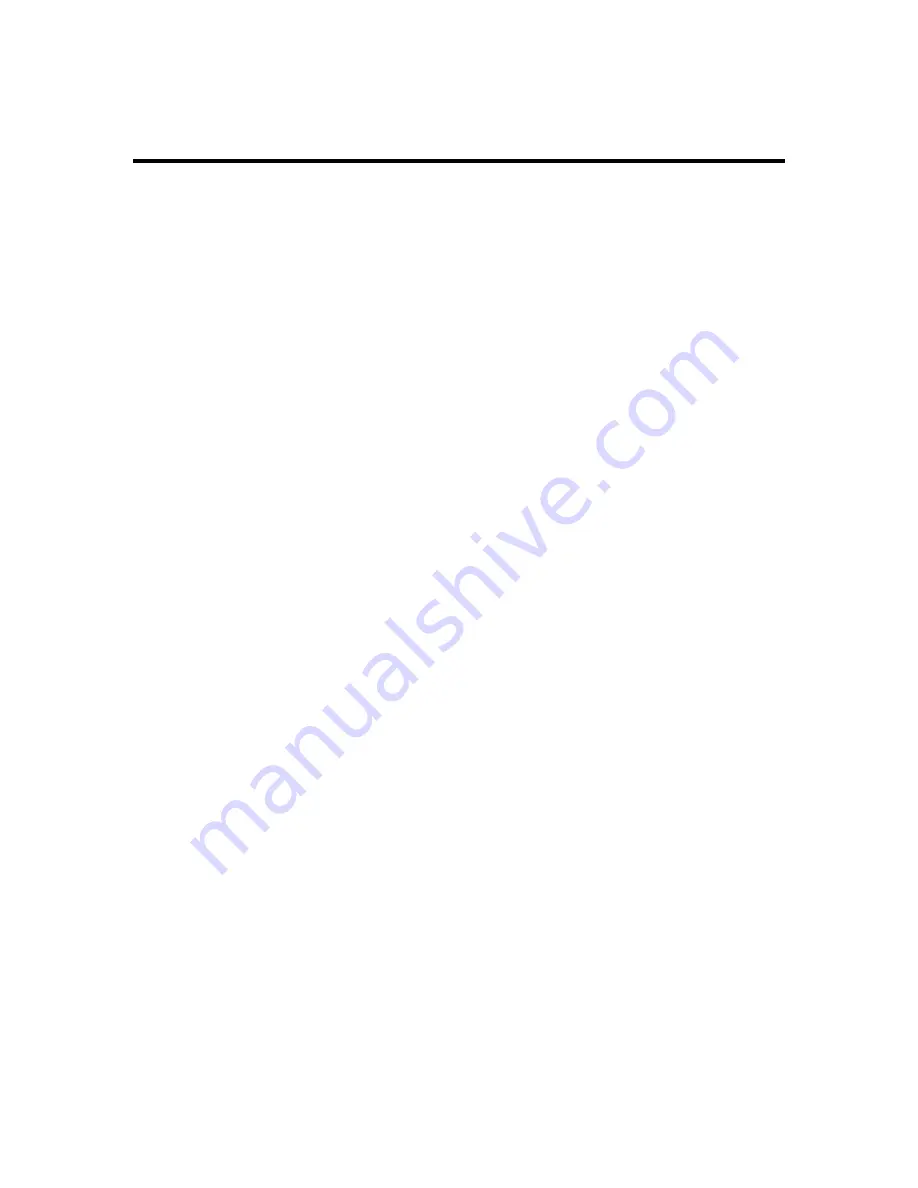
Part I: New and Enhanced Features
Issue 1-0
8
Programming System Initialization from the Database Management Menu
The Voice Mail no longer requires entering a security code before
programming any option in System Initialization. These options
include: Initialize Voice Mail Database, Intialize Message Database,
and Install the Voice Mail with a Particular Phone System. However,
since the Database Manangement Menu is accessed through a System
Administrator Mailbox, it is strongly recommended that System
Administrators set security codes for their Mailboxes. This will avoid
unauthorized access to the System Initialization options.
The numbering plan for trunks and extensions can now be modified.
You change the numbering plan while you initialize the Voice Mail
with a particular phone system.
To change the phone system integration and numbering plan:
1.
Log onto System Administrator Mailbox (lowest numbered
extension).
2.
Dial Security Code, if requested.
3.
Press DM for Database Management Menu.
4.
Press SI for System Initialization.
5.
Press 3 to initialize the Voice Mail database for a particular phone
system.
6.
Enter the number corresponding to the phone system you wish to
enter:
1 - Portrait
2 - 124i
3 - VS/DS
7.
Enter # and follow the prompts for modifying the numbering plan.
The System Configuration Management Program
¾
About the System Configuration Management Program
The Voice Mail now has a System Configuration Management
Program. This program modifies the call and tone parameters so that
the Voice Mail will successfully integrate with your phone system.
More specifically, the program does the following:
Allows you to use a learn procedure so that the Voice Mail
recognizes a tone. The Learn procedure scans a tone’s attributes
and stores them in the tone database.
Edits tone attributes.
Allows you to modify various Voice Mail parametes (see the
following).
To access this program, you must connect a laptop or an RS-232-C
terminal to the Voice Mail. For more information about this program,
see Part II of this guide.
¾
Conversation Record Beep
The System Configuration Management Program is used to turn off the
Conversation Record Beep. For more information, see Part II of this
guide. (Specifically, see ConRecordBeep in Editing Call Parmaters in
Chapter 3.)
Содержание NVM-2
Страница 4: ......
Страница 6: ......
Страница 7: ...Issue 1 0 3 NVM 2 Release Notes 1 05 07 PART I New and Enhanced Features...
Страница 8: ......
Страница 10: ......
Страница 14: ......
Страница 15: ...Issue 1 0 11 NVM 2 Release Notes 1 05 07 PART II The System Configuration Management Program...
Страница 16: ......
Страница 18: ......
Страница 20: ......
Страница 24: ......
Страница 26: ......
Страница 36: ......
Страница 51: ...Issue 1 0 47 NVM 2 Release Notes 1 05 07 Documentation Corrections...
Страница 52: ......
Страница 53: ...Table of Contents Issue 1 0 49 Instructions for Installing a 124i Onyx VS or Businesscom DS01 Phone System 51...
Страница 54: ......



























