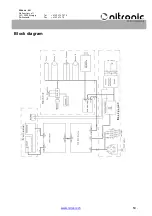www.nitronic.ch
-
47 -
Nitronic AG
Mattenstrasse 11
CH – 2555 Bruegg
Tel.
+41 32 373 7070
Switzerland
Fax
+41 32 373 70
75
Troubleshooting checklist
Fault
Diagnosis
Remedy
Wire moves out of the
rotating axis
Variation in the strip
length
Please check.............
if the programmed rotating direction
matches the installed centralizers.
if the centralizers move freely.
if the stripping blades are still sharp.
if the gripping faces of the central-
izers are dirty or contaminated.
the depth of toothing of the central-
izers - gripping surface (normally 2
mm).
if the position of the drive element
(43) has been shifted.
if the trigger contact is blocked.
if the cable insertion force is irregu-
lar.
Change direction of rotation
Remove stripping slugs between
stripping blades and centralizers using
the brush supplied (page 44).
Replace stripping blades (page 28).
Clean the gripping faces of the cen-
tralizers (page 44).
Replace centralizers (page 33).
Readjust the trigger contact (page
40).
Readjust the trigger contact (page
40).
Insert the cable with a consistent
force.
Fault
Diagnosis
Remedy
Bad stripping quality
do to..........
improper starting cuts.
insulation not fully cut
through.
conductors pressed
into the dielectric of
the shield.
Please check.............
if the centralizers are moving freely.
if the stripping blades are sharp and
have no signs of chipped edges.
if the steps are programmed cor-
rectly.
if the gripper has been shifted out of
the rotating axis.
Remove stripping slugs between strip-
ping blades and centralizers using the
brush supplied (page 44).
Replace the stripping blades (page
28).
Change programming.
Use calibration kit to center the grip-
pers (page 37).