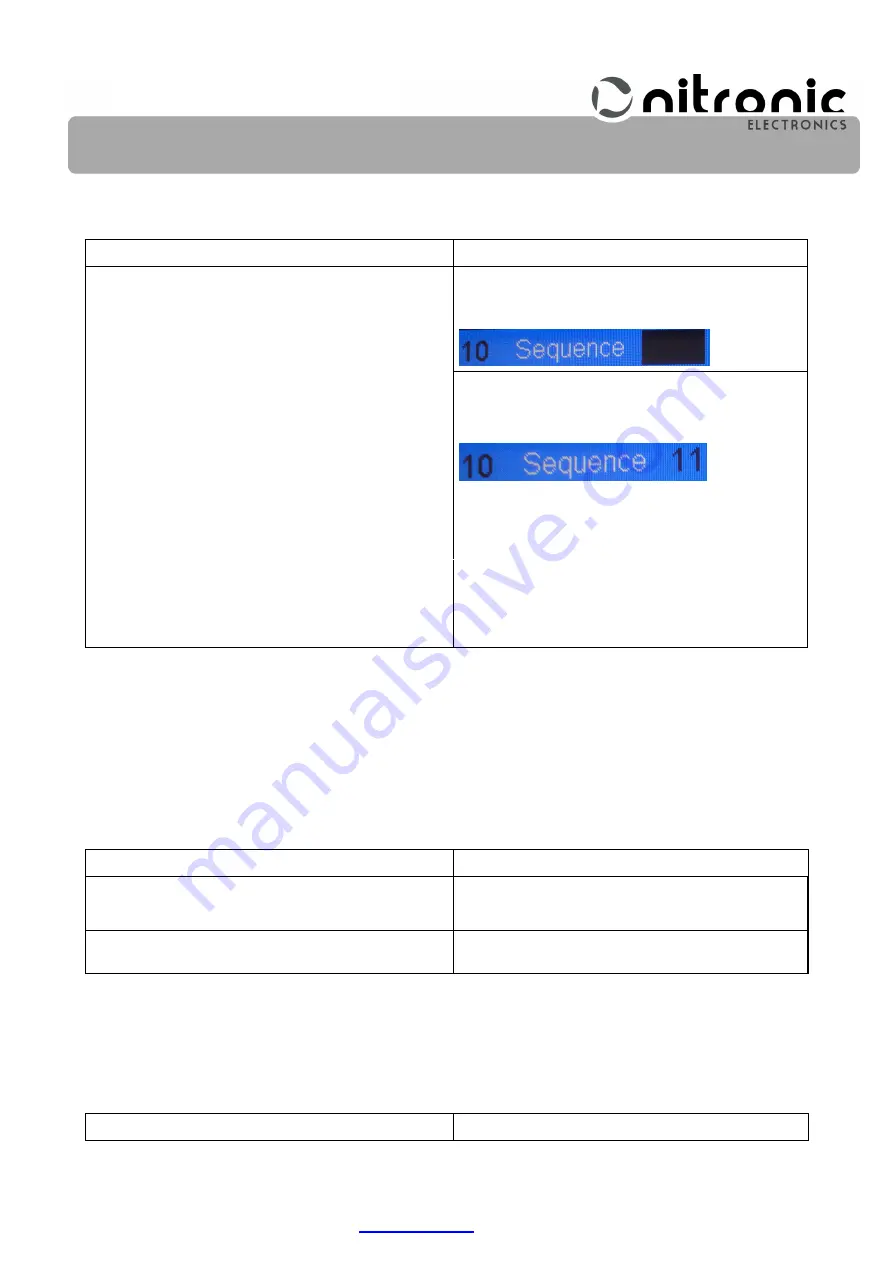
www.nitronic.ch
-
23 -
Nitronic AG
Mattenstrasse 11
CH – 2555 Bruegg
Tel.
+41 32 373 7070
Switzerland
Fax
+41 32 373 70
75
The stored programs in this case must be numbered consecutively.
Program Step
Selecting
and Entering
Select the first cable e.g. Cable 10
Select the Sequnece.
The display shows
Enter the second Cable. Cable 11.
The display shows
Deleting a Sequence.
You may now change the programs or add a
Additional cable.
Cable -
10
F – Sequence
11
F – Sequence
No. 01
indicates the cable of the sequence which will be processed next, i.e. in this example pro-
gram
C10
is the next one to be executed. By pressing
key 0
the
previous program
and with
key
1 the following program
can be selected. The quantity increases only after the entire sequence
has been processed. Afterwards, the
lowest program number
is selected again automatically.
8. Exchange of an Steps with an other Step (Swap Step)
To change the ordering of the Steps proceed as follow. For example they are exchange Step1 with
Step2.
Program Step
Selecting
and Entering
Select the Swap Step.
F
–
Swap Step
Select as first Step 1and then Step 2
Step 1 – Step 2 - Enter
9. Copying of memory contents (Copy Cable)
If identical cables of different lengths have to be processed, the possibility of copying stored pro-
grams exists. For example, the data of program No. 20 can be copied to program No. 36. Already
programmed values in program No. 36 are automatically overwritten.
Program Step
Selecting
and Entering






























