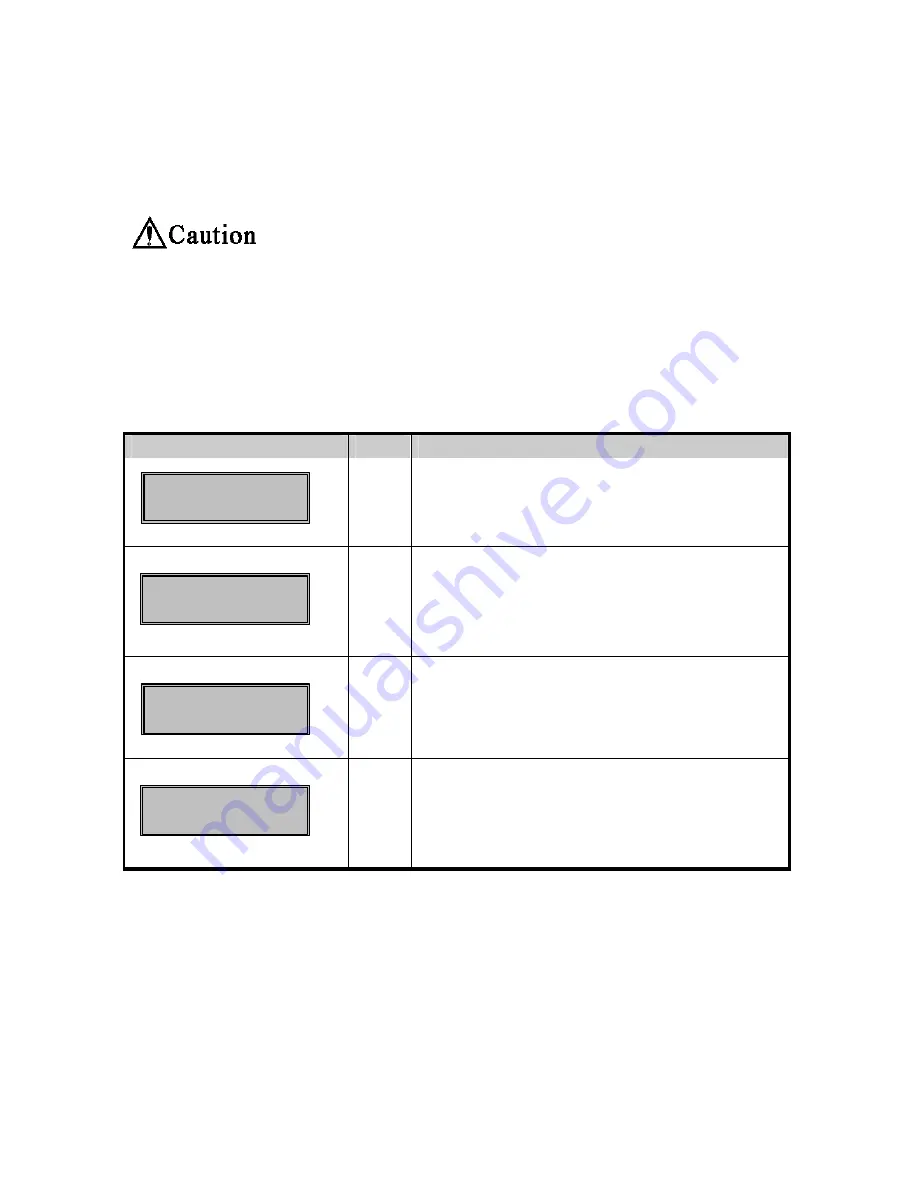
10
- b) Releasing card jam
Most of the card jam errors are caused by dirt and stain of the card transport rollers.
If the rollers are dirty, card jam error frequently occur. To prevent this, periodic roller cleaning as
described in paragraph 6 is recommended.
?
Depending on the position of the card jam, you may have to put your hand in the printer. Please
be careful when doing so and be sure to turn OFF the power before beginning the work.
Usually, jammed card can be ejected automatically to the Card Eject Ex it by pressing Clear key on the
operation panel. If the card can not be ejected in this method, remove the jammed card manually. The
location(Block) of card jam is shown on the LCD panel.
The figures next to the "Card Jam Area" indicates the card jam locat ion more closely.
Area
Location
01,02
Inside the Feeder Block
02,04
03
08
Between Feeder Block and Flip Turn Block
Within Flip Turn Block and eject
Between Flip
Turn Block and Encoder
0
4
05~ 07
Between Flip Turn Block and Print block
With in Print Block
08
09
Between Flip Turn Block and Encoder
Within Encoder
Card JAM Feeder
Area
?
? ?
-
? ?
Card JAM F.Turn
Area
?
? ?
-
? ?
Card JAM Print
Area
?
? ?
-
? ?
Card
JAM
Encode
Area
?
? ?
-
? ?
Содержание PR53FS
Страница 1: ...DIRECT CARD PRINTER PR53FS LE Operation Manual Ver 1 0 Sep 05...
Страница 18: ...1 Circuit Protector 2 USB Connector 3 Power Cord Receptacle...
Страница 20: ...MEMO...
Страница 41: ...MEMO...
Страница 44: ......
Страница 52: ...Block Layout...
Страница 57: ...MEMO...







































