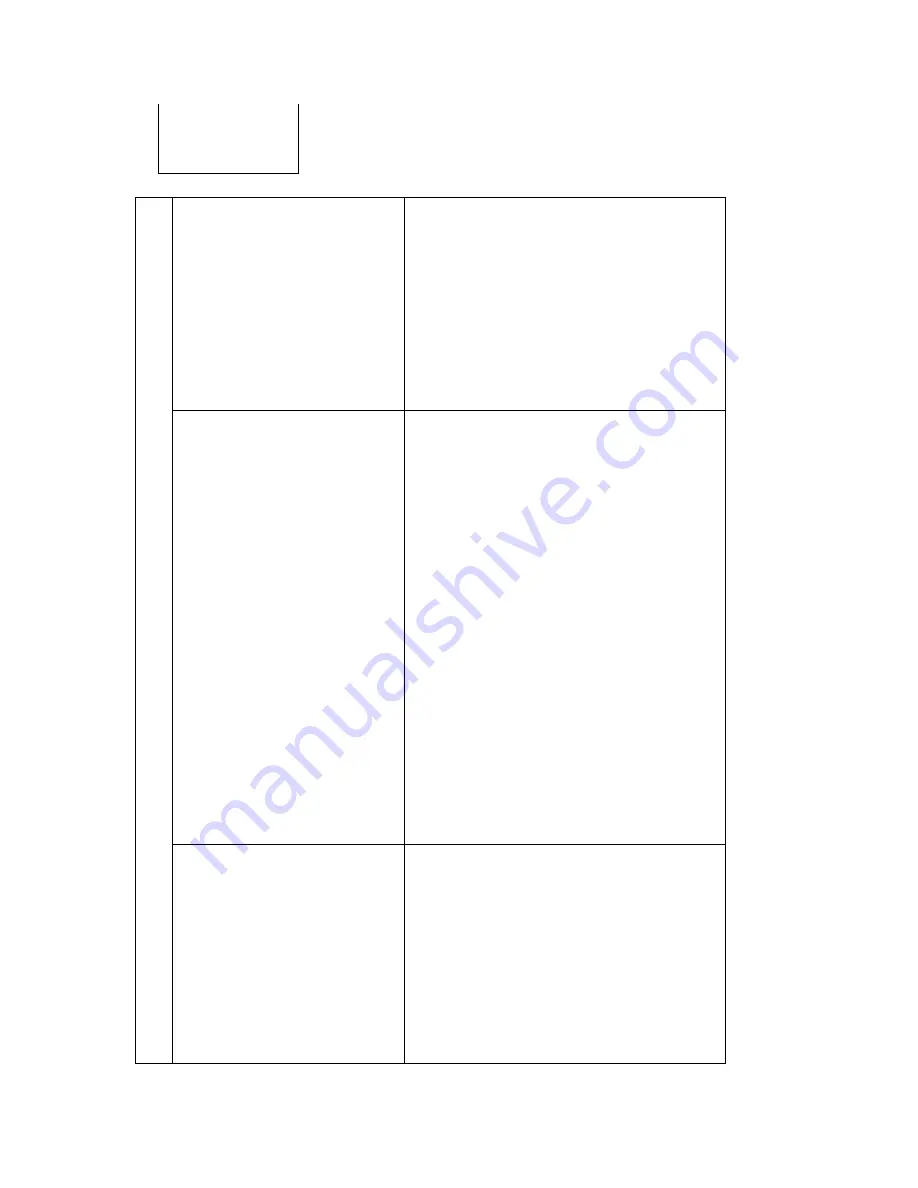
(
4
)
Ribbon Empty
Ribbon Empty
**
Er Ad
Symptom
Check/Repair
01
06
Ribbon Empty mark has
been
detected. If it becomes error
despite the ribbon is set
correctly and it has not
reached at the empty mark,
see the Check/Repair
section.
(
1
)
Adjust the sensor SN10in the Sensor Check
Mode. If impossible to adjust, check the
connection and electric contact of the harness.
·
ASM-SENSOR-B
·
ASM-LD RELAY2
(
2
)
If the harness connection is normal, replace
the following:
·
SN10 (LD,PT)
·
PBA- MAIN
03 Velocity of winding ribbon
is faster than it set.
If a ribbon is set correctly
and not to reach to end
mark yet,
See Check/Repair section.
(1)
Check the reaction of SN8.
by using Sensor Check Mode.
If the sensor does not work correctly, go
(2b) or
(3b) mentioned below
(2a) The sensor works correctly, check the
connection and electric contact of the
harness
for DM1
ASM-MOTOR
(3a) If the harness connection is normal,
replace the following
l
Ribbon cassette
l
DM1
l
PBA-MAIN
(2b)Check the connection and electric contact
of the harness for SN8
ASM-SENSOR-C
(3b)If the harness connection is normal,
replace the following
l
SN8
l
PBA-MAIN
20
04 Feeder side of ribbon does
not
rotate.
f a ribbon is set correctly
and not to reach to end
mark yet,
See Check/Repair section.
(1)
Check the reaction of SN1 8.
by using Sensor Check Mode.
(2) If the harness connection for SN18 is
abnormal , replace the following
* ASM-SENSOR-C
(3) If the harness connection for SN18 is
normal,
replace the following
l
Ribbon cassette
l
SN18
l
PBA-MAIN
(5)
Ribbon Take Up Error
Содержание PR5350
Страница 1: ...DIRECT CARD PRINTER PR5350 Service Manual Ver 1 0 Aug 05...
Страница 57: ...Card JAM Print Area06 Card JAM Print Area07 Card JAM Print Remove...
Страница 96: ......
















































