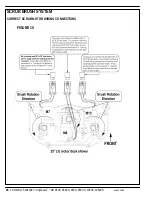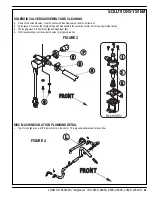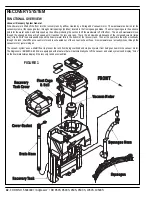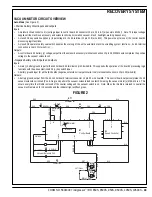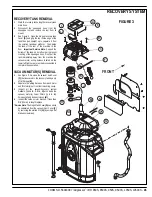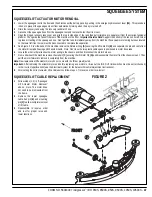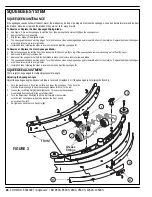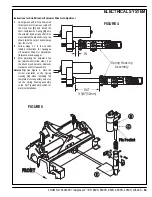50 - FORM NO. 56043097 / Adgressor
™
/ BR 850S, 850CS, 950S, 950CS, 1050S, 1050CS
ELECTRICAL SYSTEM
DESCRIPTION OF THE BATTERY LOW VOLTAGE CUTOUT FEATURE
All models discussed in this manual are equipped with a low voltage cutout feature to prevent over-discharging of the batteries. When a machine’s
battery pack voltage falls below specifi cally defi ned thresholds (voltage settings) the scrub system is automatically shut down. The cutout level is
adjustable. The standard lead acid battery (wet cell) setting is 1.72V per cell and alternate maintenance free battery (gel cell) setting is 1.81V per
cell. The standard setting is factory selected and should be used unless the battery manufacturer specifi es the higher cutout voltage.
Special Service Note: On all machines (36V) a minimum recharge voltage of 2.09 volts per cell must be reached to allow the scrub brush and
solution system to (reset) function again. The 36V-battery pack must increase to a 37.6-volt minimum.
DESCRIPTION OF THE BATTERY CONDITION INDICATORS
The Battery Condition Indicator (K) will give an indication of the state of charge of the batteries. The battery condition indicator will retain the
state-of-charge even if the key has been turned off. The state-of-charge indication is reset to full charge when the batteries have been recharged.
It is also possible to choose between two different low voltage thresholds depending on whether maintenance free or standard batteries are being
used (have qualifi ed service engineer perform this selection*). NOTE: The following percentages are based on useable battery capacity not
total battery capacity. Therefore, 100% discharge = 80% of total battery capacity for standard wet cell batteries or 70% of total battery capacity for
maintenance free batteries.
Explanation of Battery Indicator Lights and Voltage Ranges
36
volt
% of
Battery Indicator
Discharge
Standard
Alternate
Green
Full to 50%
34.0+
34.5+
Green & Yellow
50% to 75%
33.0-34.0
34.0-34.5
Yellow 75%
to
90%
32.0-33.0
33.5-34.0
Yellow & Red
90% to 95%
31.5-32.0
33.0-33.5
Red 95%
to
99%
31.0-31.5
32.5-33.0
Flashing Red/Cutoff
100%
<31.0
<32.5
*Important Note: See the Main Control Board Special Program Options manual section (located in the Electrical System) and follow the instructions
for changing the low voltage cutout threshold.
CHARGING THE BATTERIES
Charge the machine’s battery pack each time the machine is used, or when the Battery Condition Indicator (K) is showing red fl ashing indicator
lights. Note: The machine also uses a special low voltage cutout that inhibits the scrub system see in this manual section the Description of the
Battery Low Voltage Cutout Feature.
To Charge the Batteries...
1 Depress the Battery Disconnect (13).
2 Open the Battery Compartment Cover (16) to provide proper ventilation.
3 Push the connector from the charger into the Battery Connector (22).
4 Follow the instructions on the battery charger.
5 Check
the
fl uid level in all battery cells after charging the batteries. Add distilled water, if necessary, to bring the fl uid level up to the bottom of
the fi ller tubes.
WARNING!
Do not fi ll the batteries before charging. Only charge batteries in a well-ventilated area. Do not smoke while servicing the batteries.
Содержание Adgressor BR 1050CS
Страница 74: ...72 FORM NO 56043097 Adgressor BR 850S 850CS 950S 950CS 1050S 1050CS ELECTRICAL SYSTEM Drive Motor Breakdown ...
Страница 81: ......
Страница 82: ...www nilfisk advance com 2006 ...