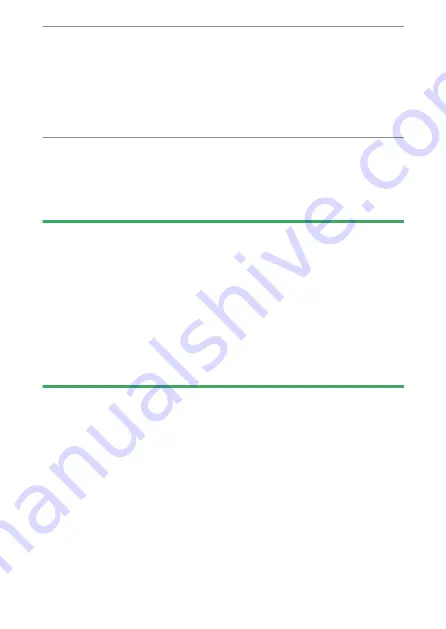
The mode selector
136
4
Focus and start the exposure.
・
“Bulb”: Press the shutter-release button all the way down to start
the exposure. Keep the shutter-release button pressed during the
exposure.
・
“Time”: Press the shutter-release button all the way down to start
the exposure.
5
End the exposure.
・
“Bulb”: Lift your finger from the shutter-release button.
・
“Time”: Press the shutter-release button all the way down a
second time.
D
Long time-exposures
・
Note that “noise” (bright spots, randomly-spaced bright pixels or fog) may
be present in long exposures.
・
Bright spots and fog can be reduced by choosing [On] for [Long
exposure NR] in the photo shooting menu.
・
Nikon recommends using a fully-charged battery or an optional charging
AC adapter to prevent loss of power during long exposures.
・
Use of a tripod is recommended to reduce blur.
・
If you are using the optional ML-L7 Remote Control, time photography
will be performed even during bulb photography.
Содержание Z fc N2016
Страница 21: ...Table of contents 21 Trademarks and licenses 605 Notices 608 Bluetooth and Wi Fi wireless LAN 611 Index 617 ...
Страница 27: ...Menu list 27 MY MENU Add items Remove items Rank items Choose tab ...
Страница 80: ...Opening the monitor 80 Opening the monitor Slowly rotate the monitor without using excessive force ...
Страница 193: ...Photo information 193 3 Also includes the color temperature for pictures taken using 4 Auto ...
Страница 510: ...Controlling remote flash units 510 1 C Highlight Group flash options in the Flash control display and press 2 ...
Страница 624: ...CT1H02 11 6MO00211 02 ...
















































