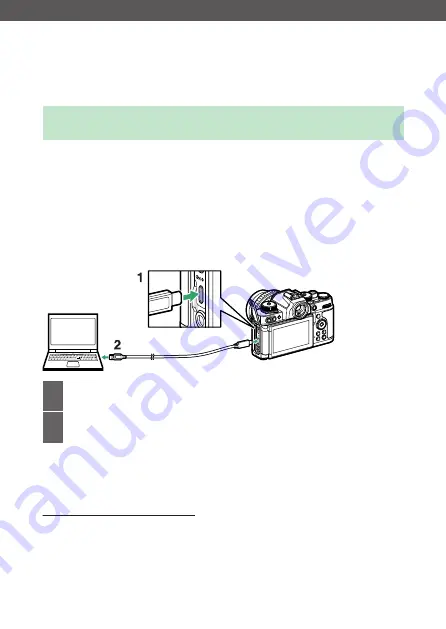
Connecting to computers via USB
489
Cabled connections to
computers and HDMI devices
Connecting to computers via USB
The camera can be connected to computers featuring USB connectors.
To connect, the optional USB cable (
563) is required. This item must be
purchased separately. You can then use Nikon NX Studio software to
copy pictures to the computer for viewing and editing. For information
on establishing wireless connections to computers, see “Connecting to
computers via Wi-Fi” in “Establishing wireless connections to computers
or smart devices” (
1
USB Type-C connector for
connection to camera
2
USB connector* for connection
to computer
* Choose a cable with a connector that matches the connector on the
computer.
Installing NX Studio
You will need an Internet connection when installing NX Studio. Visit the
Nikon website for system requirements and other information.
Содержание Z fc N2016
Страница 21: ...Table of contents 21 Trademarks and licenses 605 Notices 608 Bluetooth and Wi Fi wireless LAN 611 Index 617 ...
Страница 27: ...Menu list 27 MY MENU Add items Remove items Rank items Choose tab ...
Страница 80: ...Opening the monitor 80 Opening the monitor Slowly rotate the monitor without using excessive force ...
Страница 193: ...Photo information 193 3 Also includes the color temperature for pictures taken using 4 Auto ...
Страница 510: ...Controlling remote flash units 510 1 C Highlight Group flash options in the Flash control display and press 2 ...
Страница 624: ...CT1H02 11 6MO00211 02 ...
















































