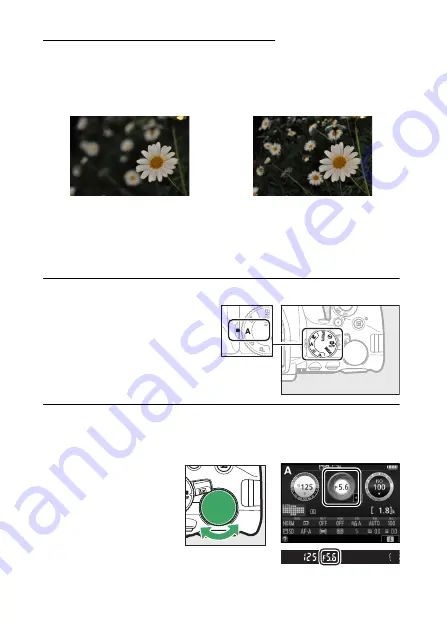
122
P, S, A, and M Modes
Mode
A
(Aperture-Priority Auto)
In this mode, you can adjust aperture to control depth of field
(the distance in front of and behind the main subject that
appears to be in focus). The camera automatically adjusts
shutter speed for optimal exposure.
To choose an aperture:
1
Rotate the mode dial to
A
.
2
Choose an aperture.
Rotate the command dial left for larger apertures (lower f-
numbers), right for smaller apertures (higher f-numbers).
Large apertures (low f-numbers, e.g.
f/5.6) blur details in front of and
behind the main subject.
Small apertures (high f-numbers, e.g.
f/22) bring the foreground and
background into focus.
Mode dial
Command dial
Содержание D5600
Страница 57: ...29 First Steps Open the Monitor Open the monitor as shown Do not use force ...
Страница 125: ...97 More on Photography A Live View Press the X button to zoom in for precise focus in live view 0 53 X button ...
Страница 136: ...108 More on Photography 2 Choose an ISO sensitivity Highlight an option and press J ...
Страница 396: ...368 Technical Notes A Certificates ...
Страница 425: ......
Страница 429: ... N j I t I N 0 Cl l w N ...
















































