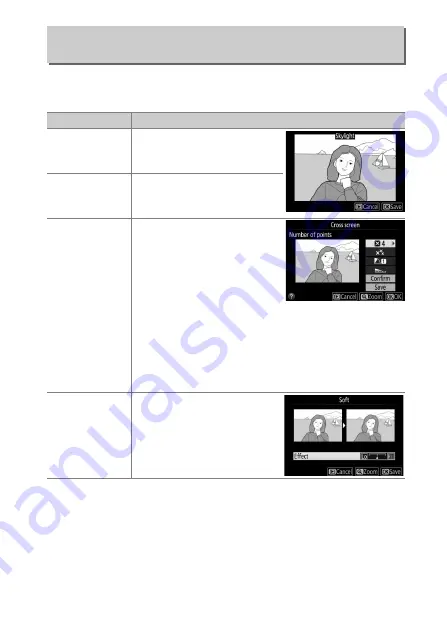
289
N
The Retouch Menu: Creating Retouched Copies
After adjusting filter effects as described below, press
J
to copy
the photograph.
Filter Effects
G
button
➜
N
retouch menu
Option
Description
Skylight
Creates the effect of a
skylight filter, making the
picture less blue.
Warm filter
Creates a copy with warm
tone filter effects, giving the
copy a “warm” red cast.
Cross screen
Add starburst effects to light
sources.
•
Number of points
: Choose
from four, six, or eight.
•
Filter amount
: Choose the
brightness of the light
sources affected.
•
Filter angle
: Choose the angle of the points.
•
Length of points
: Choose the length of points.
•
Confirm
: Preview the effects of the filter. Press
X
to
preview the copy full frame.
•
Save
: Create a retouched copy.
Soft
Add a soft filter effect. Press
4
or
2
to choose the filter
strength.
Содержание D5600
Страница 57: ...29 First Steps Open the Monitor Open the monitor as shown Do not use force ...
Страница 125: ...97 More on Photography A Live View Press the X button to zoom in for precise focus in live view 0 53 X button ...
Страница 136: ...108 More on Photography 2 Choose an ISO sensitivity Highlight an option and press J ...
Страница 396: ...368 Technical Notes A Certificates ...
Страница 425: ......
Страница 429: ... N j I t I N 0 Cl l w N ...
















































