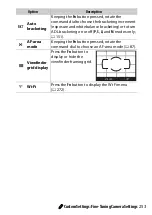258
B
The Setup Menu: Camera Setup
Lock mirror up for cleaning
2
—
Image Dust Off ref photo
—
Flicker reduction
Auto
Slot empty release lock
Release locked
HDMI
Output resolution
Auto
Device control
On
Location data
Download from smart device
No
Position
—
External GPS device options
Standby timer
Enable
Set clock from satellite
Yes
Remote control
Remote shutter release
Take photos
Assign Fn button
Same as camera
4
button 270
Airplane mode
Disable
Connect to smart device
—
Send to smart device (auto)
Off
Wi-Fi
Network settings
—
Current settings
—
Reset connection settings
—
Bluetooth
Network connection
Disable
Paired devices
—
Send while off
On
Eye-Fi upload
3
Enable
Option
Default
0
Содержание D5600
Страница 57: ...29 First Steps Open the Monitor Open the monitor as shown Do not use force ...
Страница 125: ...97 More on Photography A Live View Press the X button to zoom in for precise focus in live view 0 53 X button ...
Страница 136: ...108 More on Photography 2 Choose an ISO sensitivity Highlight an option and press J ...
Страница 396: ...368 Technical Notes A Certificates ...
Страница 425: ......
Страница 429: ... N j I t I N 0 Cl l w N ...