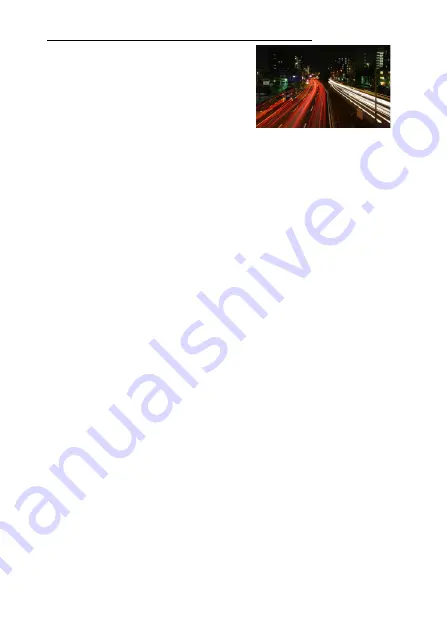
125
P, S, A, and M Modes
Long Time-Exposures (
M
Mode Only)
Select the following shutter
speeds for long time-exposures
of moving lights, the stars, night
scenery, or fireworks.
•
Bulb (
A
)
: The shutter
remains open while the
shutter-release button is
pressed all the way down. To
prevent blur, use a tripod or an
optional wireless remote controller (
323) or remote cord
(
•
Time (
&
)
: Start the exposure using the shutter-release button
on the camera or on a remote cord or wireless remote
controller. The shutter remains open until the button is
pressed a second time.
Before proceeding, mount the camera on a tripod or place it on
a stable, level surface. To prevent light entering via the
viewfinder from appearing in the photograph or interfering with
exposure, we recommend that you cover the viewfinder with
your hand or other objects such as an optional eyepiece cap
(
322) before taking pictures without your eye to the
viewfinder (
80). To prevent loss of power before the exposure
is complete, use a fully charged battery. Note that noise (bright
spots, randomly-spaced bright pixels, or fog) may be present in
long exposures. Bright spots and fog can be reduced by
choosing
On
for
Long exposure NR
in the shooting menu
(
Shutter speed:
A
(35-second
exposure;
Aperture: f/25
Содержание D5600
Страница 57: ...29 First Steps Open the Monitor Open the monitor as shown Do not use force ...
Страница 125: ...97 More on Photography A Live View Press the X button to zoom in for precise focus in live view 0 53 X button ...
Страница 136: ...108 More on Photography 2 Choose an ISO sensitivity Highlight an option and press J ...
Страница 396: ...368 Technical Notes A Certificates ...
Страница 425: ......
Страница 429: ... N j I t I N 0 Cl l w N ...
















































