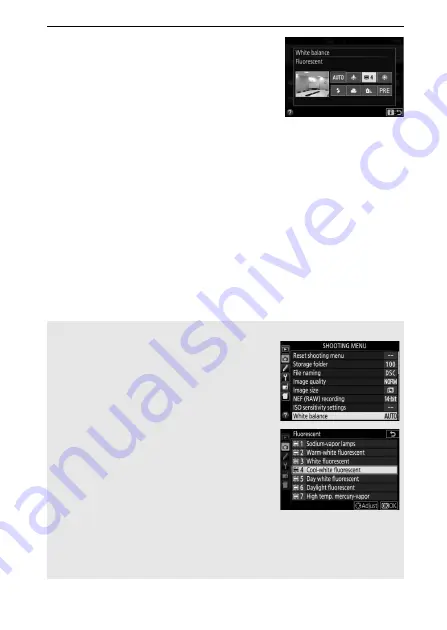
141
P, S, A, and M Modes
2
Choose a white balance option.
Highlight an option and press
J
.
A
The Shooting Menu
White balance can be selected using the
White balance
option in the shooting menu
(
223), which also can be used to fine-tune
white balance (
143) or measure a value
for preset white balance (
The
I
Fluorescent
option in the
White
balance
menu can be used to select the
light source from the bulb types shown at
right.
A
Touch Menu Navigation
Tap an option in the white balance menu once to highlight it and again
to select it and either display a menu of bulb types (
I
Fluorescent
) or
return to the shooting menu.
Содержание D5600
Страница 57: ...29 First Steps Open the Monitor Open the monitor as shown Do not use force ...
Страница 125: ...97 More on Photography A Live View Press the X button to zoom in for precise focus in live view 0 53 X button ...
Страница 136: ...108 More on Photography 2 Choose an ISO sensitivity Highlight an option and press J ...
Страница 396: ...368 Technical Notes A Certificates ...
Страница 425: ......
Страница 429: ... N j I t I N 0 Cl l w N ...
















































