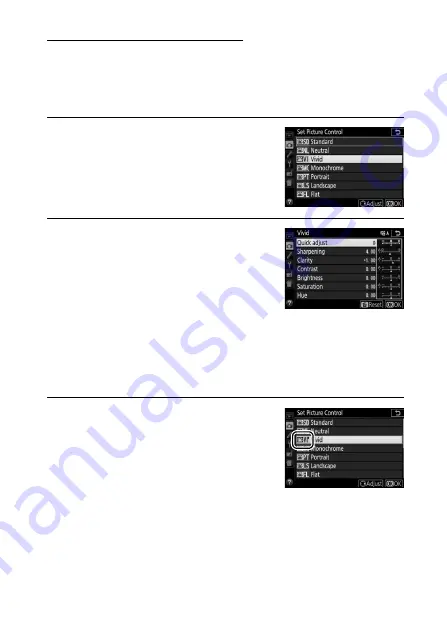
157
P, S, A, and M Modes
Modifying Picture Controls
Existing preset or custom Picture Controls (
161) can be
modified to suit the scene or the user’s creative intent. Choose a
balanced combination of settings using
Quick adjust
, or make
manual adjustments to individual settings.
1
Select a Picture Control.
Highlight
Set Picture Control
in the
shooting menu and press
2
.
Highlight the desired Picture Control
and press
2
.
2
Adjust settings.
Press
1
or
3
to highlight the desired
setting and press
4
or
2
to choose a
value in increments of 1, or rotate the
command dial to choose a value in
increments of 0.25 (
158). Repeat
this step until all settings have been adjusted, or select a
preset combination of settings by using the multi selector to
choose
Quick adjust
. Default settings can be restored by
pressing the
O
button.
3
Save changes and exit.
Press
J
.
Picture Controls that have been
modified from default settings are
indicated by an asterisk (“*”).
Содержание D5600
Страница 57: ...29 First Steps Open the Monitor Open the monitor as shown Do not use force ...
Страница 125: ...97 More on Photography A Live View Press the X button to zoom in for precise focus in live view 0 53 X button ...
Страница 136: ...108 More on Photography 2 Choose an ISO sensitivity Highlight an option and press J ...
Страница 396: ...368 Technical Notes A Certificates ...
Страница 425: ......
Страница 429: ... N j I t I N 0 Cl l w N ...
















































