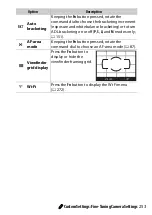260
B
The Setup Menu: Camera Setup
Add a comment to new photographs as they are taken.
Comments can be viewed as metadata in ViewNX-i or
Capture NX-D. The comment is also visible on the shooting data
page in the photo information display (
193). The following
options are available:
•
Input comment
: Input a comment as described on page 162.
Comments can be up to 36 characters long.
•
Attach comment
: Select this option to
attach the comment to all subsequent
photographs.
Attach comment
can
be turned on and off by highlighting it
and pressing
2
. After choosing the
desired setting, press
J
to exit.
Image Comment
G
button
➜
B
setup menu
Содержание D5600
Страница 57: ...29 First Steps Open the Monitor Open the monitor as shown Do not use force ...
Страница 125: ...97 More on Photography A Live View Press the X button to zoom in for precise focus in live view 0 53 X button ...
Страница 136: ...108 More on Photography 2 Choose an ISO sensitivity Highlight an option and press J ...
Страница 396: ...368 Technical Notes A Certificates ...
Страница 425: ......
Страница 429: ... N j I t I N 0 Cl l w N ...