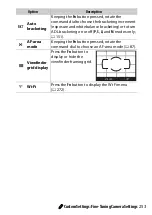253
A
Custom Settings: Fine-Tuning Camera Settings
t
Auto
bracketing
Keeping the
Fn
button pressed, rotate the
command dial to choose the bracketing increment
(exposure and white balance bracketing) or to turn
ADL bracketing on or off (
P
,
S
,
A
, and
M
modes only;
151).
"
AF-area
mode
Keeping the
Fn
button pressed, rotate the
command dial to choose an AF-area mode (
87).
'
Viewfinder
grid display
Press the
Fn
button to
display or hide the
viewfinder framing grid.
c
Wi-Fi
Press the
Fn
button to display the Wi-Fi menu
Option
Description
Содержание D5600
Страница 57: ...29 First Steps Open the Monitor Open the monitor as shown Do not use force ...
Страница 125: ...97 More on Photography A Live View Press the X button to zoom in for precise focus in live view 0 53 X button ...
Страница 136: ...108 More on Photography 2 Choose an ISO sensitivity Highlight an option and press J ...
Страница 396: ...368 Technical Notes A Certificates ...
Страница 425: ......
Страница 429: ... N j I t I N 0 Cl l w N ...