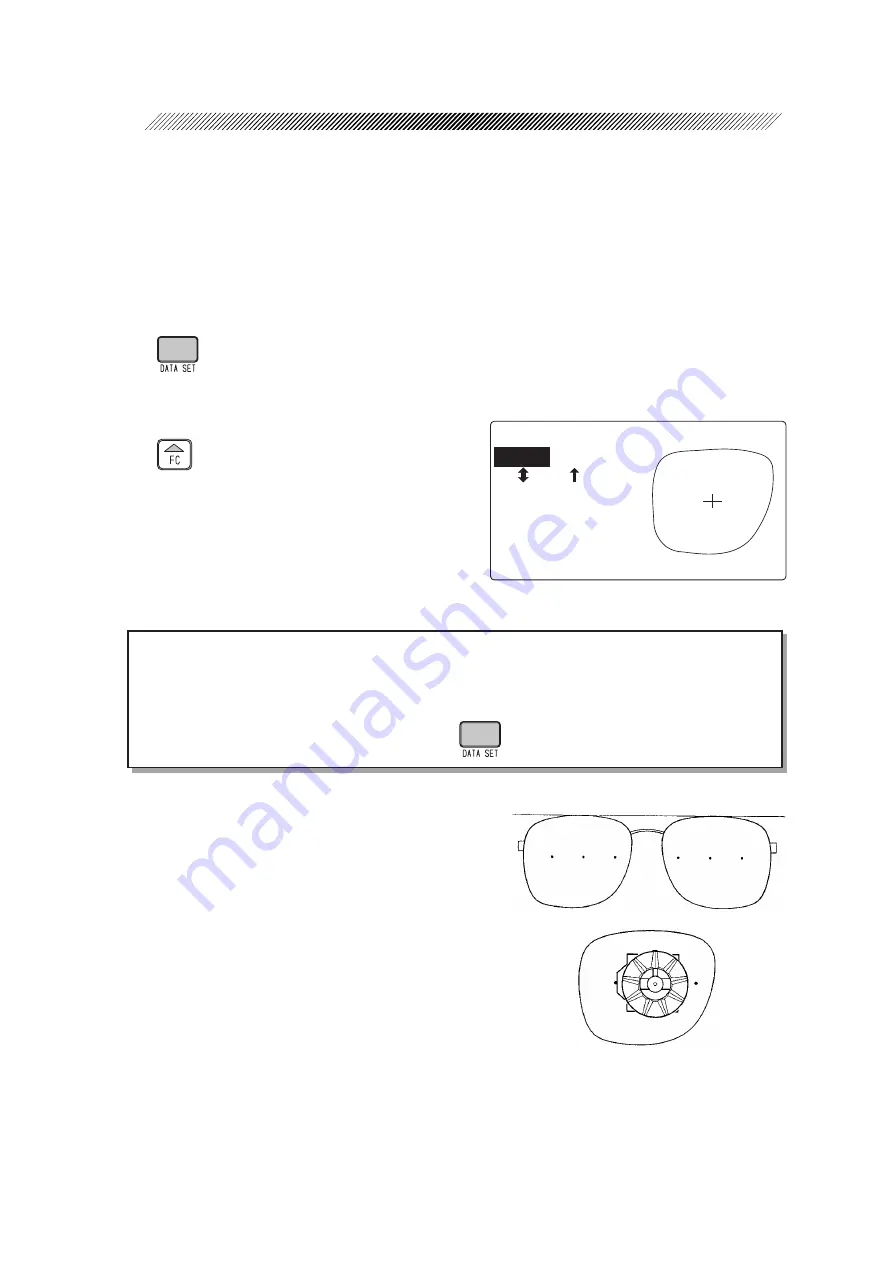
4 - 40
4.6.3 Other processings
4.6.3.1 Processing for frame changing
1. Trace new frames.
2. Call up the traced data.
Press
.
The traced outline of the frames will appear on the display.
3. Establish the frame changing mode.
Press
.
FC will appear at the bottom right of the display.
NOTE
• Set the layout mode to ACT (Active).
If the passive mode or bicocal mode is selected, the simple frame changing mode is
established and outlines are not overlaid.
• While the frame changing mode is active,
does not function.
4. Block a lens with a lens cup.
1) With lenses fit in frames, mark the optical
centers and horizontal direction with a
lensmeter.
2) Remove the lenses from the frames.
3) Block the convex surface of the lens with a
lens cup, using a centering device.
㧚ޓ
ޓ
ޓ㧚
㧚ޓ
㧲㧼㧰㧦㧢㧥㧜㧜ޓޓޓޓޓޓޓޓ
㧼㧰
ޓ㧦ޓޓޓޓޓޓޓޓ
ޓޓޓ㧦ޓޓ㧞㧜ޓޓޓޓޓޓޓޓ
㧿㧵㨆㧦ޓ㧜㧜㧜ޓޓޓޓޓޓޓޓ
㧭㧯㨀ޓޓޓޓޓޓޓޓޓޓޓޓޓ
㧹㧱㧹㧦ޓޓޓޓޓޓޓޓޓ
㧼㧸㧭㧹㨀㧸㧭㨁㨀ޓޓޓ㧲㧯㧾
Содержание LE-9000LX
Страница 1: ...PATTERNLESS EDGER Model LE 9000LX OPERATOR SMANUAL ...
Страница 17: ...2 9 Top view or or ...
Страница 19: ...2 11 ...
Страница 22: ...3 3 Processing unit Feelers Chamber cleaning nozzle Adapter Lens clamp Feedwater nozzle Wheels ...
Страница 145: ......


































