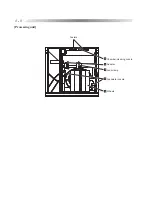4.1 Operation Flow
Power-on
4.3 Tracings
o
4.3.1 Tracing frames (p. 4-4)
o
4.3.1.1 Tracing both rims (p. 4-4)
o
4.3.1.2 Tracing single rims (p. 4-5)
o
4.3.1.3 Semiauto tracing (p. 4-5)
o
4.3.1.4 Tracing goggle type frames (p. 4-6)
o
4.3.2 Tracing patterns (p. 4-7)
o
4.3.3 Tracing dummy lenses (p. 4-8)
o
4.3.4 Tracing during processing (p. 4-10)
o
4.3.5 Stopping tracing (p. 4-10)
o
4.3.5.1 Stopping frame tracing (p. 4-10)
o
4.3.5.2 Stopping pattern or dummy lens tracing (p. 4-10)
5.4 Storing and Calling Up the Traced Data
o
5.4.1 When the edger is not connected to the barcode scanner
(p. 5-9)
o
5.4.2 When the edger is connected to the barcode scanner
(p. 5-10)
4.4 Layouts
o
4.4.1 Selecting processing conditions and inputting layout data (p. 4-11)
o
4.4.2 Inputting height from lens outline (p. 4-14)
o
4.4.2.1 Layout of bifocal lens (p. 4-15)
o
4.4.2.2 Layout of progressive power lens (p. 4-16)
o
4.4.3 Eye point layout (p. 4-17)
5.4 Storing and Calling Up the Traced Data
o
5.4.1 When the edger is not connected to the barcode scanner
(p. 5-9)
o
5.4.2 When the edger is connected to the barcode scanner
(p. 5-10)
4.5 Blocking Lenses
o
4.5.1 Blocking in active mode (p. 4-18)
o
4.5.1.1 Blocking progressive power lenses (p. 4-18)
o
4.5.2 Blocking in passive mode (p. 4-19)
o
4.5.3 Blocking bifocal lenses (p. 4-20)
§4
OPERATING PROCEDURES
Содержание LE-9000LX
Страница 1: ...PATTERNLESS EDGER Model LE 9000LX OPERATOR SMANUAL ...
Страница 17: ...2 9 Top view or or ...
Страница 19: ...2 11 ...
Страница 22: ...3 3 Processing unit Feelers Chamber cleaning nozzle Adapter Lens clamp Feedwater nozzle Wheels ...
Страница 145: ......