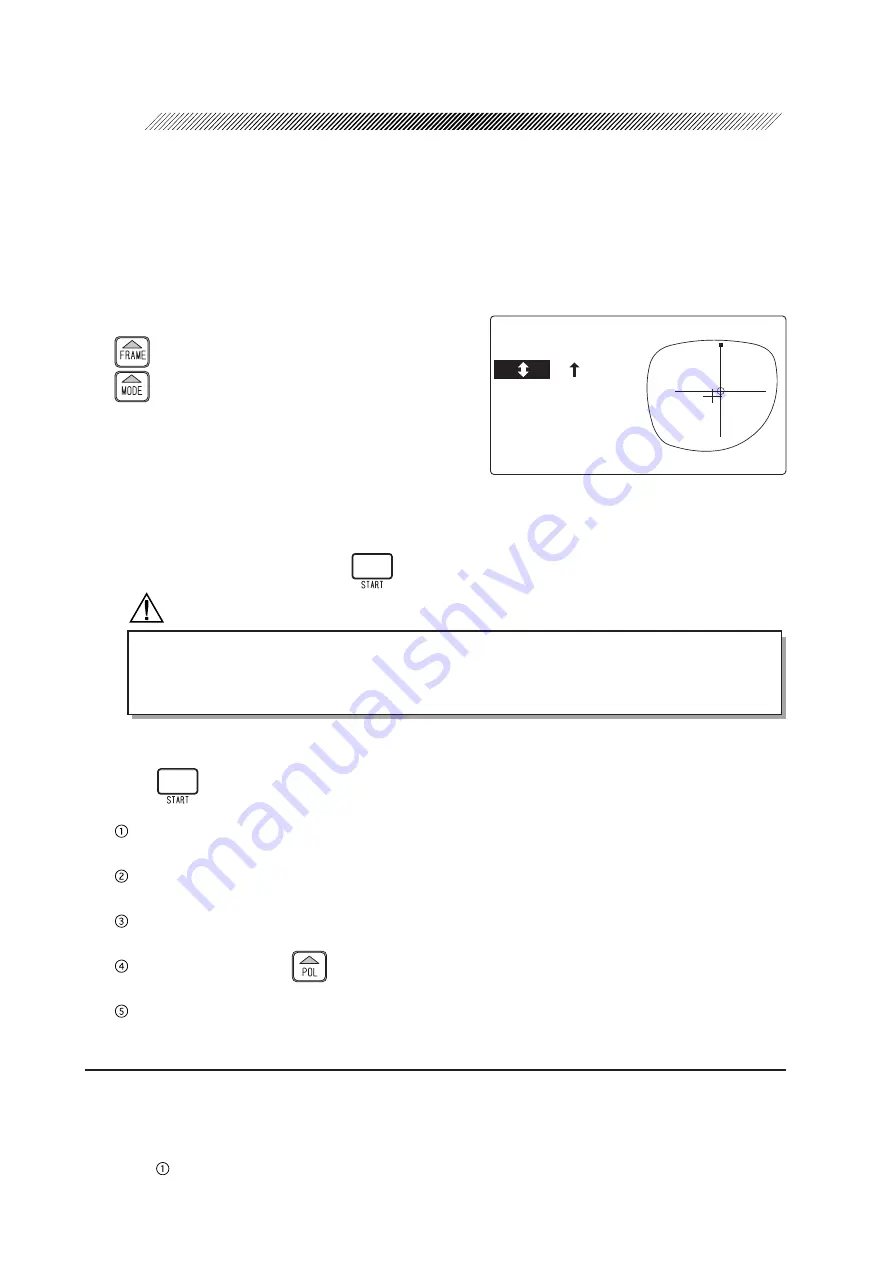
4 - 36
㧲㧼㧰㧦㧢㧥㧜㧜ޓޓޓޓޓޓޓޓ
㧲㧼㧰㧦㧢㧥㧜㧜ޓޓޓޓޓޓޓޓ
㧼㧰ޓ㧦㧢㧞㧜㧜ޓޓޓޓޓޓޓޓ
ޓޓޓ㧦ޓޓ㧞㧜ޓޓޓޓޓޓޓޓ
㧿㧵㨆㧦ޓ㧜㧜㧜ޓޓޓޓޓޓޓޓ
㧭㧯㨀ޓޓޓޓޓޓޓޓޓޓޓޓޓ
㧹㧱㧹㧦ޓޓޓޓޓޓޓޓޓ
㧼㧯㧼㧺㨀ޓޓޓޓޓޓޓޓޓ㧾
㧚ޓ
㧚ޓ
ޓ㧚
㧚ޓ
㧹㧵㧺ޓޓ㧢㧡
4.6.2 Flat (rimless) edging
The EX lens flat edging mode is also available for EX lenses in the normal flat edging.
4.6.2.1 Flat (rimless) edging mode
1. Check the processing conditions.
: PNT*
9
or NYL
: (Blank)
2. Set a lens to the adapter in the processing unit.
See Step 2 of “4.6.1.1 Auto processing mode”.
3. Close the soundproof cover.
Processing does not start even if
is pressed unless the soundproof cover is closed.
WARNING
• Be sure to keep the soundproof cover closed while processing a lens.
If the soundproof cover is opened during processing, the instrument does not stop.
Spray including processing waste may cause eye damage .
4. Start processing.
Press
.
Lens shape measurement*
10
p
Roughing
p
Finishing
p
Polishing (Only when
is selected by Type PL4, PLB, or PLB-2R.)
p
Processings are complete. [The Layout display returns.]
* The processing order may change according to the lens material.
*9 When PNT (Two-point) is selected, FPD will be automatically corrected.
Auto-correction of FPD is the function which changes the FPD value in accordance with the
changed size value.
*10 The “ Lens shape measurement” will not be performed if the “Measure in flat edge” parameter is set
to “None”. See “5.2 Parameter Settings” (p. 5-2).
Содержание LE-9000LX
Страница 1: ...PATTERNLESS EDGER Model LE 9000LX OPERATOR SMANUAL ...
Страница 17: ...2 9 Top view or or ...
Страница 19: ...2 11 ...
Страница 22: ...3 3 Processing unit Feelers Chamber cleaning nozzle Adapter Lens clamp Feedwater nozzle Wheels ...
Страница 145: ......































