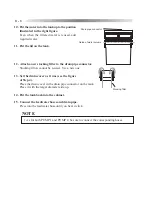8 - 7
8.2.2 Replacing the water (when the optional FP-100 is not equipped)
Replace the processing water and stocking filter in the tank periodically. It is recommended that the
water be replaced for every 100 lenses processed.
NOTE
• When the message “Please Clean Tank & Pump and Replace Filter” appears and the
processing is stopped, replace the processing water and remove the waste accumulated
on the drain pipe connector.
1. Take the tank out of the cabinet.
Open the cabinet and draw the tank toward you.
2. Disconnect the two feedwater hoses.
Press the red button on the hose to disconnect.
3. Disconnect the drain pipe from the tank.
4. Drop the stocking filter into the tank.
1) Remove the drain cover from the drain pipe
connector.
Drop the waste accumulated on top of the
drain cover into the tank.
2) Bind the opening of the stocking filter so
that the waste will not come out and put it
in the tank.
5. Remove the lid from the tank.
6. Remove the layer at the top from the tank.
7. Dispose of the waste in the tank, following local governing ordinances.
Drain pipe connector
Drain pipe
Feedwater hoses
Drain cover
Stocking filter
Содержание LE-9000LX
Страница 1: ...PATTERNLESS EDGER Model LE 9000LX OPERATOR SMANUAL ...
Страница 17: ...2 9 Top view or or ...
Страница 19: ...2 11 ...
Страница 22: ...3 3 Processing unit Feelers Chamber cleaning nozzle Adapter Lens clamp Feedwater nozzle Wheels ...
Страница 145: ......