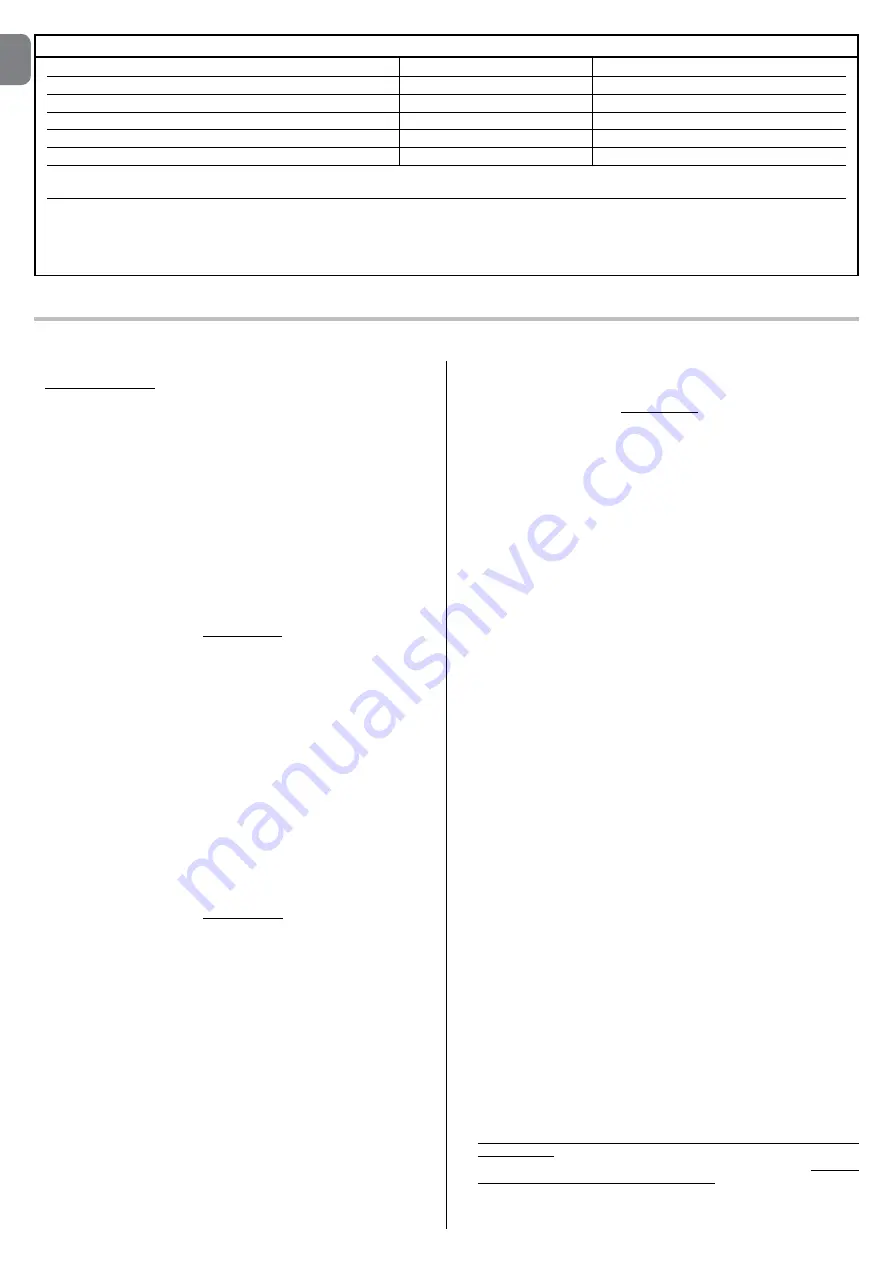
EN
4
– English
3.3.1 - Modifying the factory settings of the Closure manoeuvre
If Closure to the right, is required proceed as follows:
01.
Remove the cover (
fig. 4
);
02.
Loosen the 2 screws fixing the cabinet door (
fig. 4
);
03.
Remove the balancing screw, detaching it from the balancing lever (
fig. 5 -
phase A, B, C, D
);
04.
Remove the balancing screw support bolt (
fig. 6 - A
);
05.
Release the gear motor (see paragraph
3.6
-
fig. 6 - B
);
06.
Turn the balancing lever through 90° (
fig. 6 - C
- use a rubber mallet if
re quired);
07.
Tighten the balancing screw support bolt fully down (
fig. 7
);
08.
Attach the balancing screw in the correct location (
fig.
8 - phase A, B
);
09.
Lock the gear motor (see paragraph
3.6
);
10.
On the control unit, activate (ON) the function “
Motor rotation direction
”
(see chapter 6 - Table 6) .
Prepare the electrical cables needed for your system, referring to
fig. 1
and
“
Table 3
- Technical specifications of electrical cables
” .
3.4 - Barrier fixture
3.4.1 - If the support surface already exists
[
] The fixing surface must be perfectly smooth and flat. If the surface is in
concrete, it must be at least 0 .15 m thick, and must be adequately reinforced
with steel cages . The concrete volume must be greater than 0 .2 m
3
(a thick-
ness of 0 .25 m corresponds to 0 .8 m
2
; in other words equal to a square base
of approx. 0.9 m per side).
Anchoring to the concrete can be by means of 4 expansion bolts, fitted with 12
MA screws, which resist to a traction load of at least 400 kg. If the fixing surface
is in another material, the consistency must be checked and ensure that the 4
anchoring points can resist a load of at least 1000 kg. For fixture, use 12 MA
screws .
Proceed as follows:
01.
Open the barrier cabinet (
fig. 4
);
02.
Place the barrier on the fixing surface and trace the points where the slots
are to be fixed (
fig. 9
);
03.
Move the barrier and drill the traced surface points; then insert 4 expansion
bolts, not supplied (
fig. 10
);
04.
Position the barrier correctly and secure by means of the relative nuts and
washers not supplied (
fig. 11 - A, B
) .
3.4.2 - If the support surface does not exist
01.
Dig the foundation pit to house the foundation plate, (optional accessory) .
For the pit dimensions, refer to the specifications at point [
] of paragraph
3 .4 .1 .
02.
Prepare ducting for connection cables;
03.
On the foundation plate, fix the 4 bolts, placing a nut on the upper side of
each and one on the lower side of the plate .
Caution
– The lower nut must
be tightened down to the threaded section;
04.
Now cast the concrete, and before it sets, embed the foundation plate,
which must be positioned flush with the surface, parallel to the pole and
perfectly level (
fig. 12
) . Wait for the concrete to set completely; in general,
at least 2 weeks;
05.
Remove the 4 upper nuts of the bolts;
06.
Open the barrier cabinet (
fig. 4
);
07.
Position the barrier correctly and secure by means of the relative nuts and
wa shers supplied with the foundation plate e moved in point 04 (
fig. 13 -
A, B
) .
3.5 - Pole installation
3.5.1 - Pole support assembly
01.
Insert the two plugs in the relative seats on the output motor shaft (
fig. 14
- phase A
and
B
);
02.
Position the support on the output motor shaft, placing it in the “vertical
pole” position and tighten the relative screws and washers fully down to
secure (
fig. 15
- phase A
and
B
);
03.
Position the pole cover and partially secure by means of the 4 screws sup-
plied (
fig. 16
- phase A
and
B
) .
3.5.2 - Pole assembly
01.
Lightly grease the aluminium guide on both sides (
fig. 17
) .
02.
Perform this operation on both ends of the pole: insert the first part of
impact protection rubber in the slot, through to the end of the pole; then
insert the joint for the impact protection rubber (
fig. 18
) and repeat with all
parts;
03.
Position the pole plug (
fig. 19
):
A)
the impact protection must be inserted by at least 1 cm;
B)
insert the pole plug and block the plug with the screws provided;
C)
push the upper impact protection towards the plug, making it slightly
protrude and block the two impact protection cover plugs;
04.
On the opposite end to that with the plug, insert the pole support plates
(
fig. 20
);
05.
Insert the pole assembly in the pole support shell, pushing it up to the end
and then tighten the 4 previously inserted support screws fully down .
3.6 - Manually releasing and locking the gearmotor
The gearmotor can be released manually on both sides of the barrier
as shown in fig. 21:
01.
Rotate the key cover;
02.
Insert the key supplied and turn through 180° both clockwise and anti-
clockwise;
03.
To lock the gearmotor, rotate the key through a further 180° in the same
direction as before .
3.7 - Mechanical stop adjustment
01.
Release the gear motor manually (see paragraph
3.6
);
02.
Manually move the pole through a complete Opening and Closing manoeu-
vre;
03.
Then adjust the mechanical stop screws (
Fig. 22
and
23
) to align the pole
vertically and horizontally;
04.
Tighten down the nuts .
3.8 - Pole balancing
The pole needs to be balanced to establish the best balance between two fac-
tors: the weight of the pole and any accessories and the counterposed force of
the balancing spring . The latter individually guarantees balancing of the pole; if
this rises or lowers, proceed as described below .
01.
Release the gear motor manually (see paragraph
3.6
);
02.
Manually move the pole to mid-travel (45°) and leave stationary . Then
ensure that the pole remains still in position . If the pole tends to lift, reduce
the tension of the spring, if the pole tends to drop, increase the tension of
the spring . To modify spring tension, see point 04;
03.
Repeat point 02 positioning the pole also at approx. 20° and approx.
70° . If the pole remains still in position, this means that balancing is cor-
rect; a slight off balance is admissible, but the pole must never move
significantly.
The off-balance value is only acceptable when the force required to
move the pole (measured at right angles to the pole and at 1 m from the
rotation axis) on Opening, Closing and in all other positions, does not
exceed half the value of the maximum torque (for this product, approx. 5
kg at 1 m) .
04.
- If the pole is not correctly balanced; to balance move the pole to the
maximum opening position.
TABLE 3 - Technical specifications of electrical cables (Fig. 1)
Connection
Cable type
Maximum admissible length
A:
Mains POWER SUPPLY cable
cable 3 x 1,5 mm
2
30 m (
note 1
)
B:
Cable for BlueBus devices
cable 2 x 0,5 mm
2
30 m
C:
POLE LIGHTS
C:
KEY-OPERATED SELECTOR SWITCH cable
cables 4 x 0,25 mm
2
30 m (
note 2
)
OPTIONAL FLASHING LIGHT
cable provided
IMPORTANT – To make the connection, programming of the FLASH output must be modified (see paragraph 6.2 - Table 7)
Note 1
– If the power cable is longer than 30 m, a cable with a larger cross-section is required (3 x 2.5 mm
2
) and safety earthing is necessary in the vicinity
of the automation .
Note 2
– If a MOMB transponder badge reader or MOTB digital keypad is used, a 2-wire cable is sufficient (2 x 0,5 mm
2
) .
CAUTION! – The cables used must be suited to the installation environment.
Содержание S4BAR
Страница 2: ......
Страница 20: ......
Страница 40: ......
Страница 60: ......
Страница 80: ......
Страница 100: ......
Страница 120: ......
Страница 140: ......
Страница 143: ...I I 1 A B C B 330 mm 2 179 5 mm 1146 mm 826 mm 4000 mm 3 b a d e f g h c...
Страница 144: ...II II 5 A B C 1 2 4...
Страница 145: ...III III 9 10 90 6 A C B 7 8 B A...
Страница 146: ...IV IV 14 A B 15 A B 11 A B 12 13 A B...
Страница 147: ...V V 16 A B 17 18...
Страница 148: ...VI VI 20 180 21 C C A B 1cm 1cm 19 A C B...
Страница 149: ...VII VII 22 23 26 L N 24 1 2 25...
Страница 151: ...IX 30 A A B STOP 31 A B...
Страница 152: ...X 32 A B C D STOP 33 A B 34...
Страница 153: ...XI 35 36 L7 L8 37 A B L7 L8 2 1 L8 L7 L8 L8 L7 L8 A B C Op L5 L6 L7 L8 Stop Set Close F u s e 1 A T 38...
Страница 154: ...XII 300 200 700 500 39 300 200 700 500 150 40 41...
Страница 155: ...a c d e b F2 F1 42 43 XIII...
Страница 156: ...XIV 44 O pe n L1 L2 L3 L4 L5 L6 L7 L8 St op Se t Cl os e Fuse 1AT 45 f g...
Страница 157: ......
Страница 158: ......
Страница 159: ......
Страница 160: ...IST S4BARR02 4865_14 02 2017 www niceforyou com Nice S p A Via Pezza Alta 13 31046 Oderzo TV Italy info niceforyou com...





















