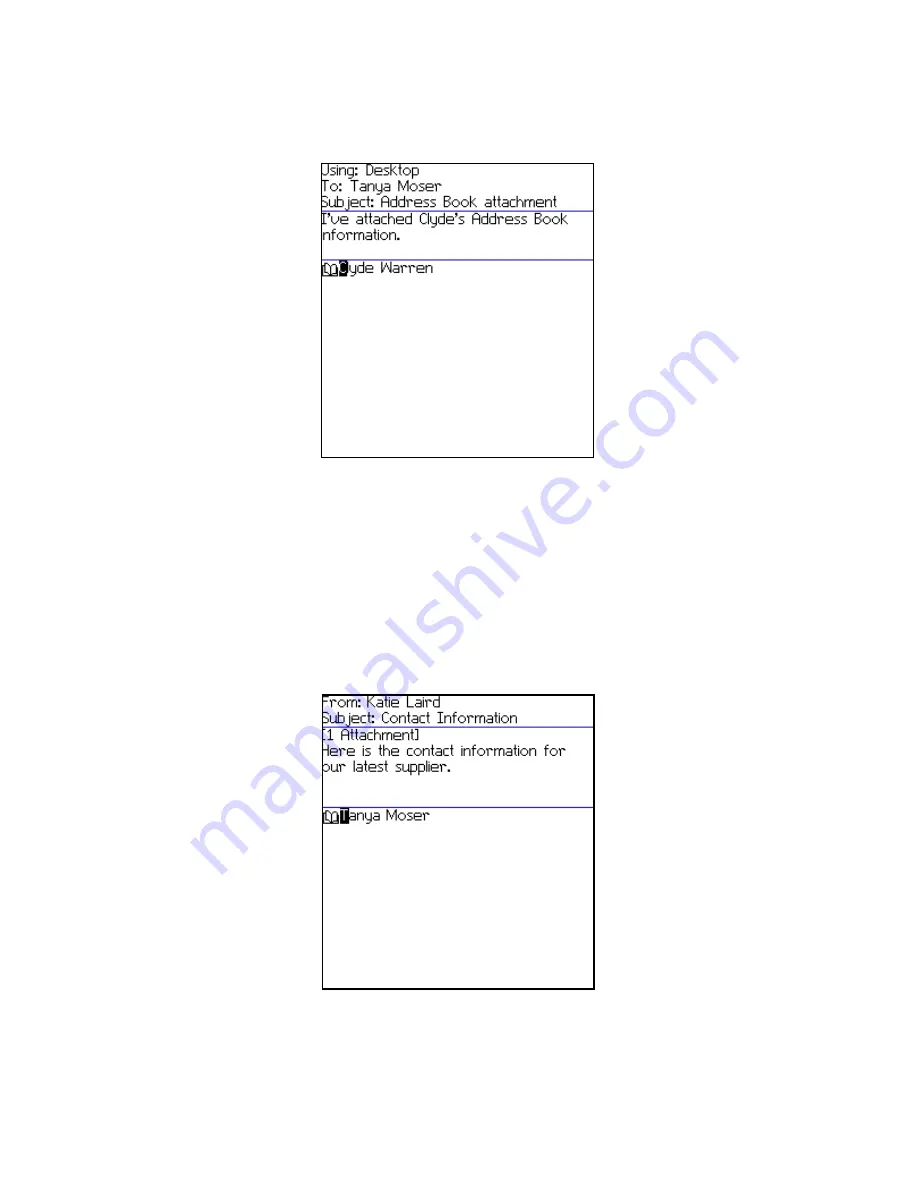
Email and PIN messages
BlackBerry Wireless Handheld
15
Composing a message — Address book attachment
11. Click the trackwheel. A menu appears.
12. Click
Send
. The message and attachment are sent.
Open an address book attachment
1. In a message with an address book attachment, place your cursor
in the name of the address book attachment.
Open email message with address book attachment
2. Click the trackwheel. A menu appears.
Содержание BlackBerry 7510
Страница 1: ...BlackBerry Wireless Handheld from Nextel User Guide ...
Страница 6: ......
Страница 40: ...2 Address book 40 User Guide ...
Страница 102: ...7 Other applications 102 User Guide ...
Страница 126: ...8 Options 126 User Guide ...
Страница 127: ...9 Reference This section provides information on the following topics Icons Troubleshooting Maintenance ...
Страница 146: ...Index 146 User Guide ...






























