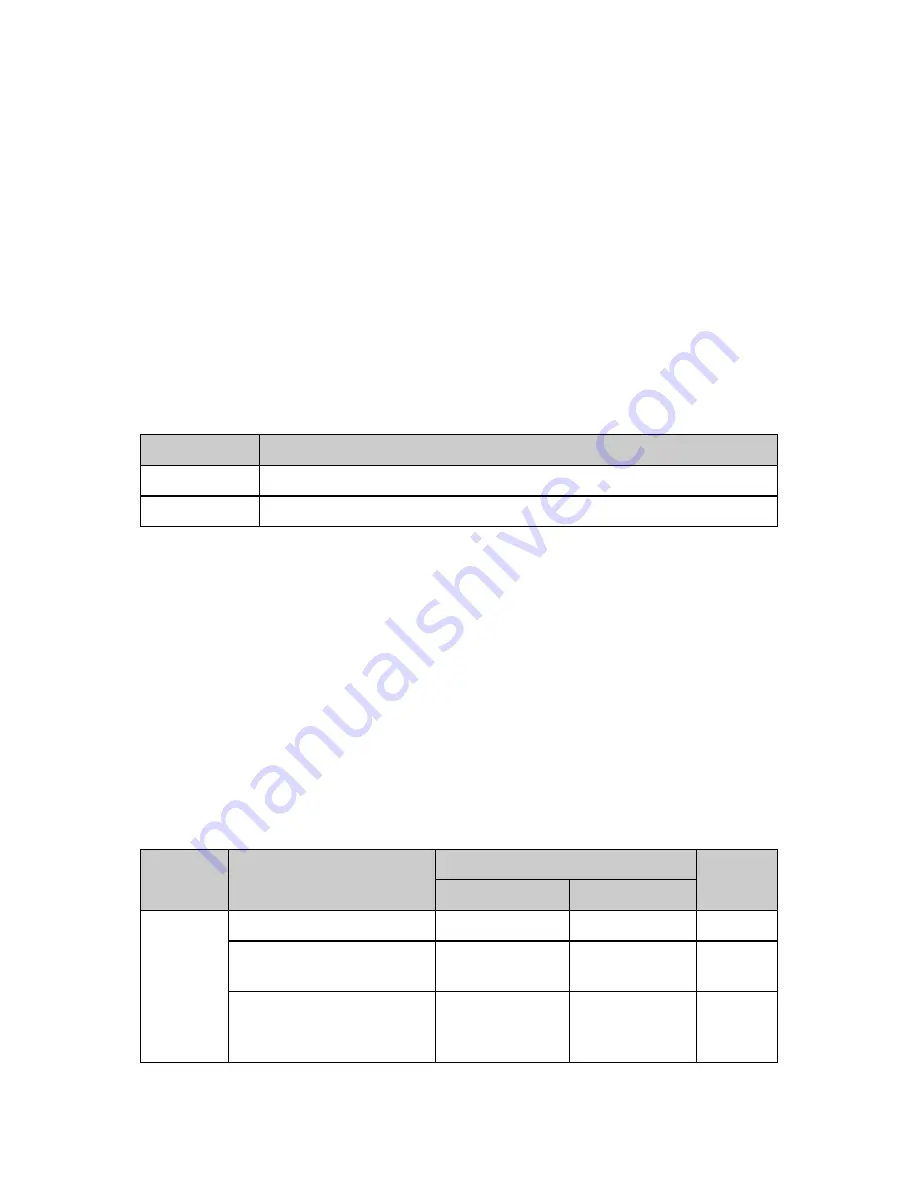
Handheld options
BlackBerry Wireless Handheld
113
Owner
The text that you type on this screen appears when you lock your
handheld.
Set owner information
1. Open the options application. The Options screen appears.
2. Click
Owner
. The Owner screen appears.
3. In the following fields, type contact information:
4. Click the trackwheel. A menu appears.
5. Click
Save
. The owner information is saved.
Profiles
You can enable profiles that use audible tones, vibration, flashing
light or a combination of these to notify you of alarms, saved web
pages, and incoming WAP content, messages, and phone calls.
The handheld has the following profiles. When you first receive
your handheld, the
Default
profile is enabled.
Field
Description
Name
Type your name.
Information
Type information that appears when the handheld is locked.
Profile
Item
Notification
Volume
Out of Holster
In Holster
Quiet
Alarm
V Tone V Tone High
DC/GC (Direct Connect®
/ Group Connect )
None
None
-
Browser, Calendar, DC
Call Alert, Level 1,
Messages, Phone, SMS
None
None
Mute
Содержание BlackBerry 7510
Страница 1: ...BlackBerry Wireless Handheld from Nextel User Guide ...
Страница 6: ......
Страница 40: ...2 Address book 40 User Guide ...
Страница 102: ...7 Other applications 102 User Guide ...
Страница 126: ...8 Options 126 User Guide ...
Страница 127: ...9 Reference This section provides information on the following topics Icons Troubleshooting Maintenance ...
Страница 146: ...Index 146 User Guide ...






























