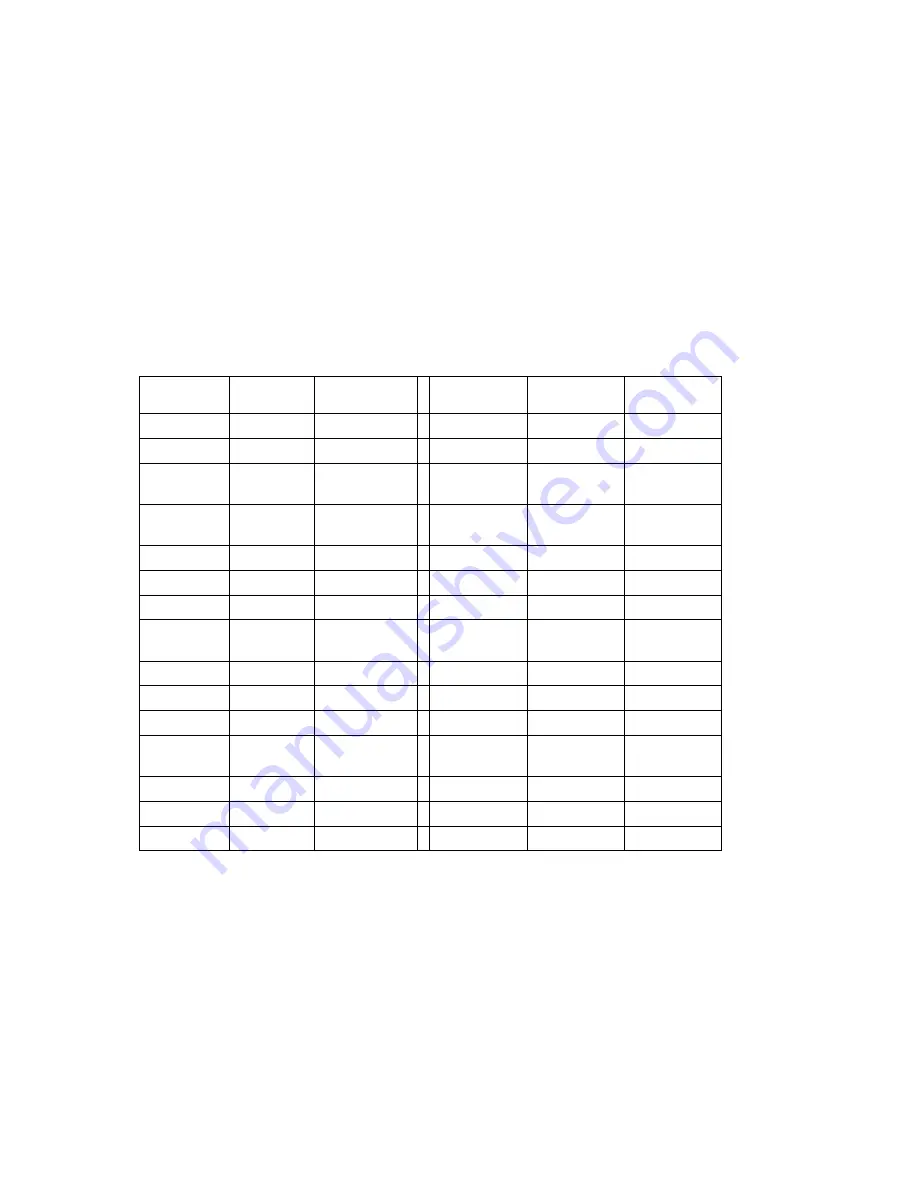
Scanner Appliance Tour
Navigating the Appliance UI
25
Proxy Password
The
PROXY PASSW
allows you to enter a maximum of 16 characters including lower case
letters, upper case letters, numbers, and underscore. Many special characters are allowed.
These characters are shown in ascending order in the table below. Using the LCD
interface, to scroll through characters 1 to 30, press the Up arrow. To scroll through
characters in descending order, press the Down arrow.
Special Characters in the PROXY PASSW field
Order
(ascending)
Character
Name
Order
(ascending)
Character
Name
1
_
underscore
16
+
plus
2
-
hyphen
17
=
equal
3
\
backslash
18
(
parenthesis
left
4
/
slash
19
)
parenthesis
right
5
|
bar
20
{
brace left
6
~
tilda
21
}
brace right
7
!
exclamation
22
[
bracket left
8
?
question
23
]
bracket
right
9
@
at sign
24
<
less
10
#
number sign
25
>
greater
11
$
dollar
26
;
semicolon
12
%
percent
27
“
double
quote
13
^
asciicircum
28
`
grave
14
&
ampersand
29
,
comma
15
*
asterisk
30
.
period
Содержание QGSA-5120-A1
Страница 1: ...Scanner Appliance User Guide December 20 2021 ...
Страница 4: ...Contents 4 Appendix A Product Specifications Appendix B Software Credits Appendix C Safety Notices ...
Страница 6: ...Preface 6 ...
Страница 58: ...Troubleshooting Where can I find the model number and serial number 58 ...
Страница 60: ...Appendix A Product Specifications 60 ...
Страница 62: ...Appendix B Software Credits 62 ...
Страница 64: ...Appendix C Safety Notices 64 ...
















































