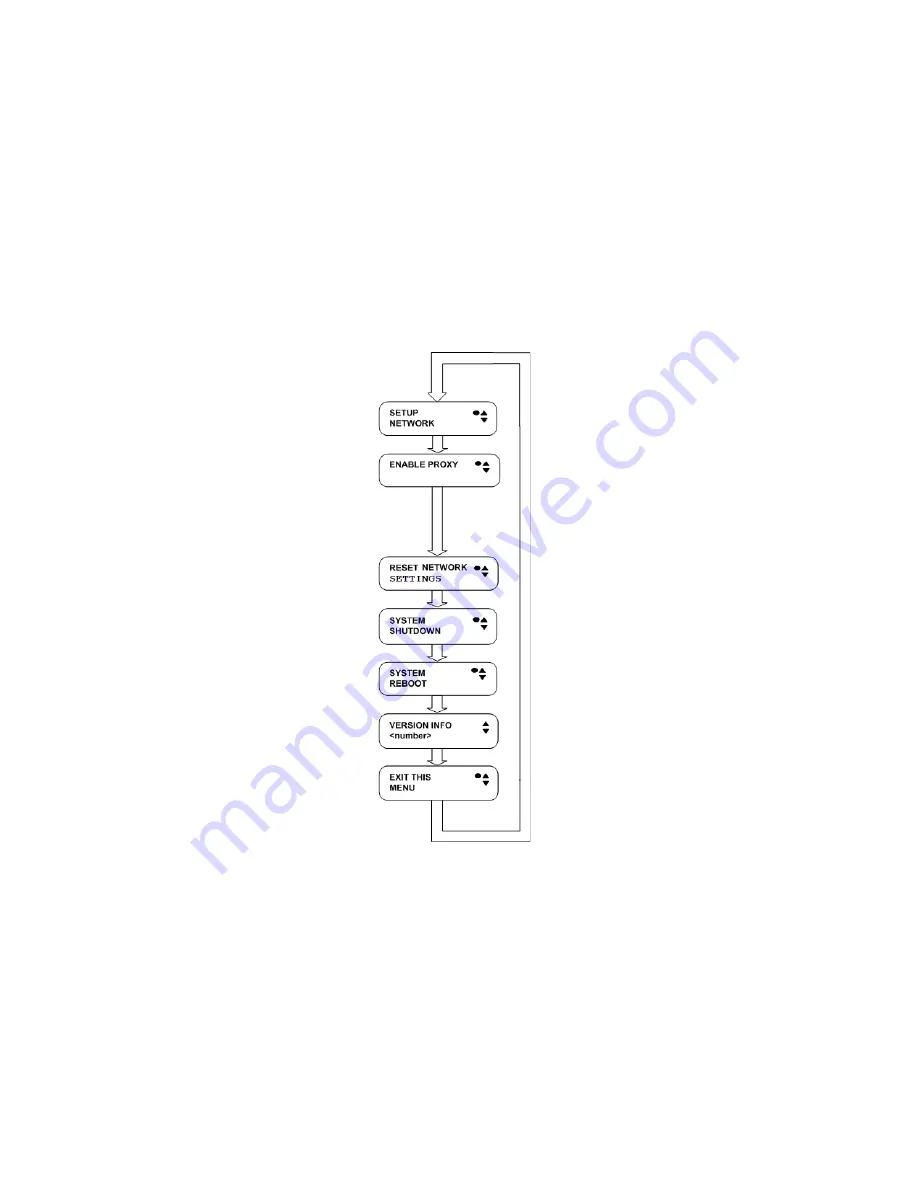
Scanner Appliance Tour
Navigating the Appliance UI
20
Navigating the Appliance UI
Main Menu
To access the Scanner Appliance main menu, press ENTER when the Scanner Appliance
name and IP address are displayed. The first menu option displayed is
SETUP NETWORK
.
Figure 2-1. Scanner Appliance Main Menu
To move up through the menu options, press the Up arrow. To move down through the
menu options, press the Down arrow. To select an option, press ENTER. To exit the main
menu, press the down arrow button until the
EXIT THIS MENU
option appears, and then
press ENTER.
Содержание QGSA-5120-A1
Страница 1: ...Scanner Appliance User Guide December 20 2021 ...
Страница 4: ...Contents 4 Appendix A Product Specifications Appendix B Software Credits Appendix C Safety Notices ...
Страница 6: ...Preface 6 ...
Страница 58: ...Troubleshooting Where can I find the model number and serial number 58 ...
Страница 60: ...Appendix A Product Specifications 60 ...
Страница 62: ...Appendix B Software Credits 62 ...
Страница 64: ...Appendix C Safety Notices 64 ...






























