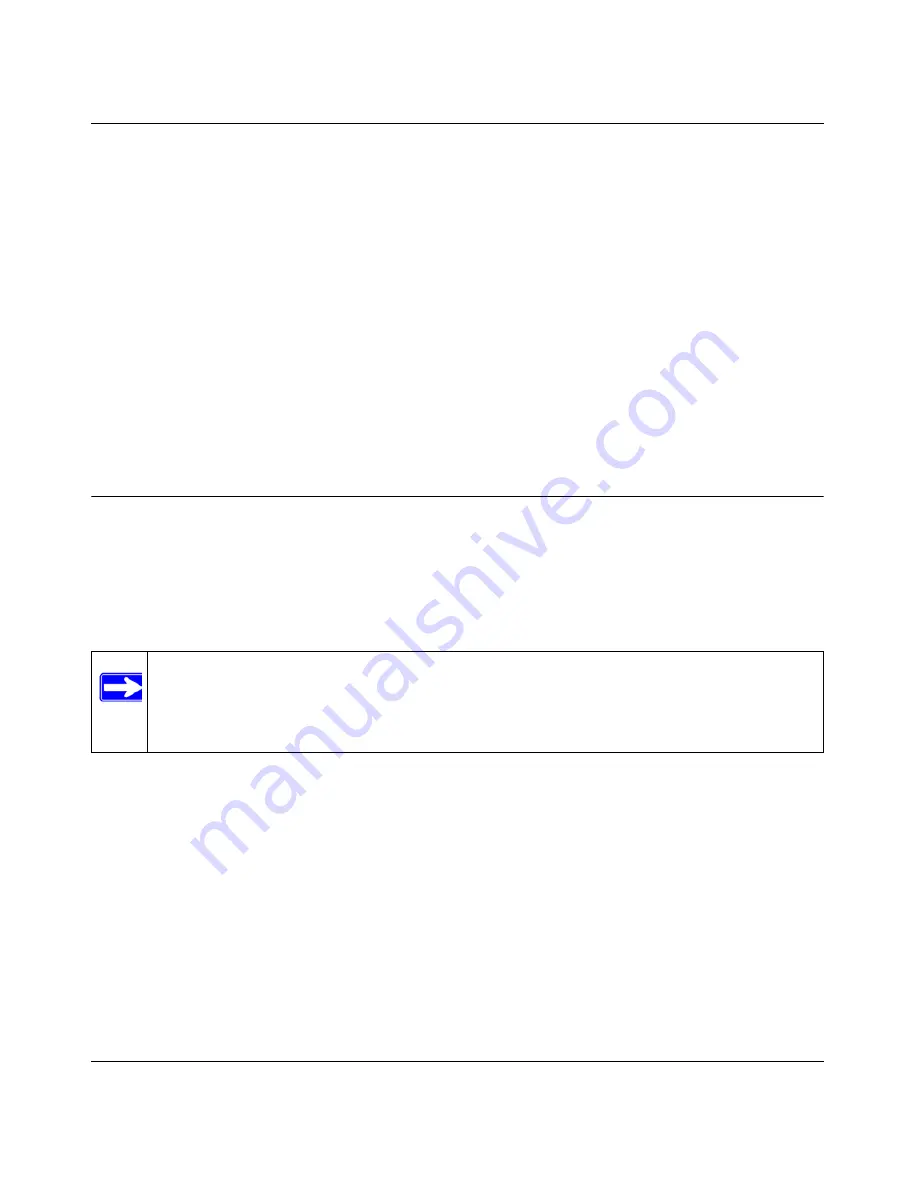
WG103 ProSafe 802.11g Wireless Access Point Reference Manual
3-12
Wireless Security
v1.0, February 2009
7. Key 1
,
Key 2
,
Key 3
,
Key 4
. If you choose to enter the keys manually, enter hexadecimal
digits (any combination of 0–9, a–f, or A–F). Select the key to be used as the default key. Data
transmissions are always encrypted using the default key. The other keys can be used only to
decrypt received data. These key values must be identical on all computers and access points
in your network.
8. Wireless Client Security Separation if required
.
Enable this option, if required. (For more
information, see
“Security Profiles” on page 3-3
.)
9. VLAN ID
. Enter the VLAN ID that is associated with this profile.
10.
Click
Apply
to save your settings.
For more information about WEP, see the online document that you can access from
“Wireless
Networking Basics” in Appendix B
.
Configuring WPA
WPA-PSK data encryption provides data security. The very strong authentication along with
dynamic per frame rekeying of WPA makes it virtually impossible to compromise.
Not all wireless adapters support Wi-Fi Protected Access (WPA). Consult the product
documentation for your wireless adapter for instructions for configuring WPA settings.
To configure WPA data encryption:
1.
Log in to the wireless access point at its default LAN address of
http://192.168.0.229
with its
default user name of
admin
and default password of
password
, or using whatever password
and LAN address you have chosen for the wireless access point.
2.
Select
Configuration
>
Security
>
Profile Settings
. The Profile Settings screen displays (see
Figure 3-2 on page 3-5
.)
Note:
If you use a wireless computer to configure wireless security settings, you will be
disconnected when you click Apply. Reconfigure your wireless computer to match
the new settings, or access the wireless access point from a wired computer to
make further changes.
Содержание WG103 ProSafe
Страница 10: ...WG103 ProSafe 802 11g Wireless Access Point Reference Manual x Contents v1 0 February 2009...
Страница 22: ...WG103 ProSafe 802 11g Wireless Access Point Reference Manual 1 8 Introduction v1 0 February 2009...
Страница 52: ...WG103 ProSafe 802 11g Wireless Access Point Reference Manual 3 16 Wireless Security v1 0 February 2009...
Страница 88: ...WG103 ProSafe 802 11g Wireless Access Point Reference Manual 5 16 Advanced Configuration v1 0 February 2009...
Страница 94: ...WG103 ProSafe 802 11g Wireless Access Point Reference Manual 6 6 Troubleshooting v1 0 February 2009...
Страница 98: ...WG103 ProSafe 802 11g Wireless Access Point Reference Manual B 2 Related Documents v1 0 February 2009...
Страница 120: ...WG103 ProSafe 802 11g Wireless Access Point Reference Manual Index 8 v1 0 February 2009...
















































