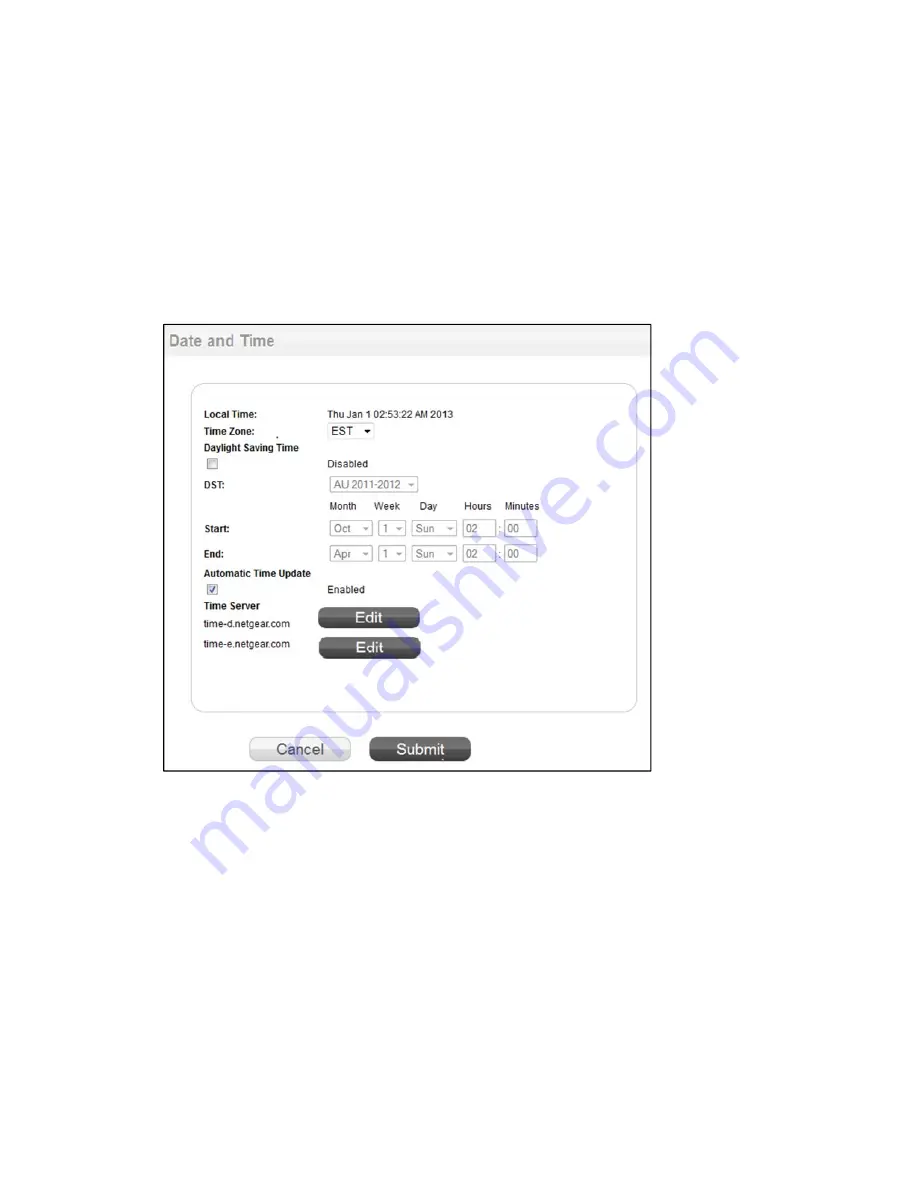
Gateway Settings
52
To specify the date and time settings:
1. On a computer or wireless device that is connected to your gateway, launch a Web
browser.
2. In the address or URL field of your browser, type
http://myrouter
.
3. When prompted to log in, enter
admin
for the user name and type the password. (The
default password is
password
.)
4. Click
Settings > General > Date & Time
.
Note:
The Local Time field displays the local time.
5. In the Time Zone field, select the time zone.
6. If your location uses daylight saving, select the
Daylight Saving Time
check box.
■
Selecting this check box enables daylight saving time. If the current time falls within
the daylight saving period, then daylight saving time takes effect. The Start and End
fields display.
7. If needed, change the settings in the Start and End fields.
8. Select or clear the
Automatic Time Update
check box.
Содержание LG6100D
Страница 1: ...NETGEAR LTE Gateway LG6100D User Guide UG template version 13a...
Страница 8: ...TOC vii Index 170...






























