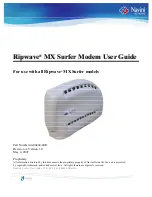Manage the WAN and LAN Network Settings
210
AC1600 WiFi VDSL/ADSL Modem Router Model D6400
A login screen displays.
3.
Enter the user name and password for the modem router.
The user name is
admin
. The default password is
password
. The user name and
password are case-sensitive.
4.
Click the
OK
button.
The BASIC Home screen displays.
5.
Select
ADVANCED > Setup > LAN Setup
.
6.
In the
RIP direction
menu, select one of the following options:
•
Both
. The modem router broadcasts its routing table periodically and incorporates
information that it receives. This is the default setting.
•
Out Only
. The modem router broadcasts its routing table periodically but does not
incorporate the RIP information that it receives.
•
In Only
. The modem router incorporates the RIP information that it receives but does
not broadcast its routing table.
7.
In the
RIP Version
menu, select one of the following options:
•
Disabled
. The RIP version is disabled. This is the default setting.
•
RIP-1
. This format is universally supported. It is adequate for most networks, unless
you are using an unusual network setup.
•
RIP-2B
or
RIP-2M
. This format carries more information. Both RIP-2B and RIP-2M
send the routing data in RIP-2 format. RIP-2B uses subnet broadcasting. RIP-2M
uses multicasting.
8.
Click the
Apply
button.
Your settings are saved.
Содержание D6400
Страница 52: ...Manage the Internet Settings Manually 52 AC1600 WiFi VDSL ADSL Modem Router Model D6400 ...
Страница 57: ...Manage the Internet Settings Manually 57 AC1600 WiFi VDSL ADSL Modem Router Model D6400 ...
Страница 61: ...Manage the Internet Settings Manually 61 AC1600 WiFi VDSL ADSL Modem Router Model D6400 ...
Страница 66: ...Manage the Internet Settings Manually 66 AC1600 WiFi VDSL ADSL Modem Router Model D6400 ...
Страница 288: ...288 A A Supplemental Information This appendix covers the following topics Factory Settings Technical Specifications ...