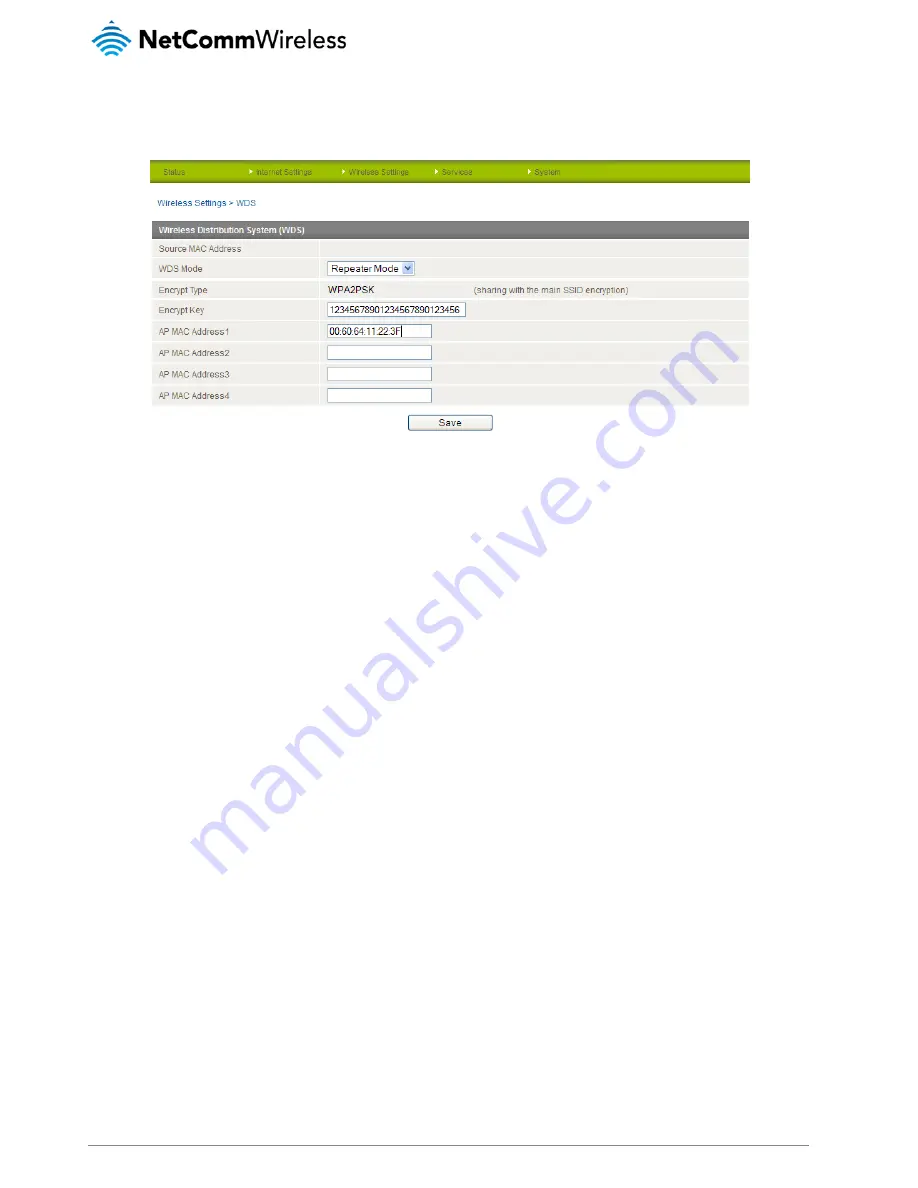
UM-00006 v1.1
www.netcommwireless.com
NTC-8000 – M2M Multi-Port Network Gateway
49
5.
Navigate to Wireless Settings > WDS and set WDS Mode to Repeater Mode , then enter the same Encrypt Key and the
MAC address of Access Point 1 in the AP MAC Address1 field. The MAC address of Access Point 1 is listed on its Status
page. When you have entered the required information, click Save:
Figure 49 - WDS – Access Point 2 Repeater Mode Setup
The Wireless Distribution System setup is now complete.






























