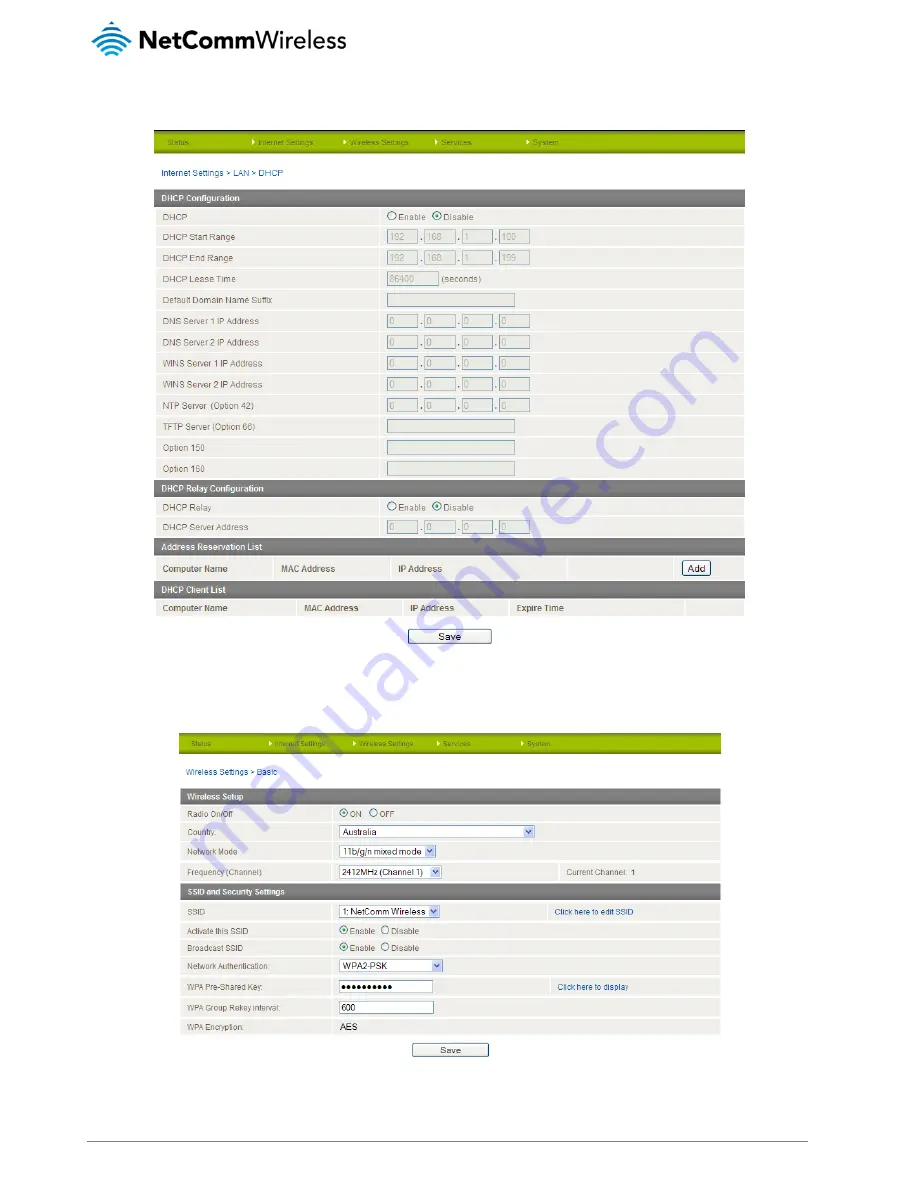
48
NTC-8000 – M2M Multi-Port Network Gateway
UM-00006 v1.1
www.netcommwireless.com
3.
Set the DHCP Server on Access Point 2 to Disable:
Figure 47 - WDS - Access Point 2 DHCP Settings
4.
Under Wireless Setup > Basic, select the same frequency channel as you did for Access Point 1. Enter an SSID to identify
Access Point 2 and set Network Authentication and all other Security Settings to be the same as the settings from Access
Point 1.
Figure 48 - WDS - Access Point 2 - Basic Settings






























