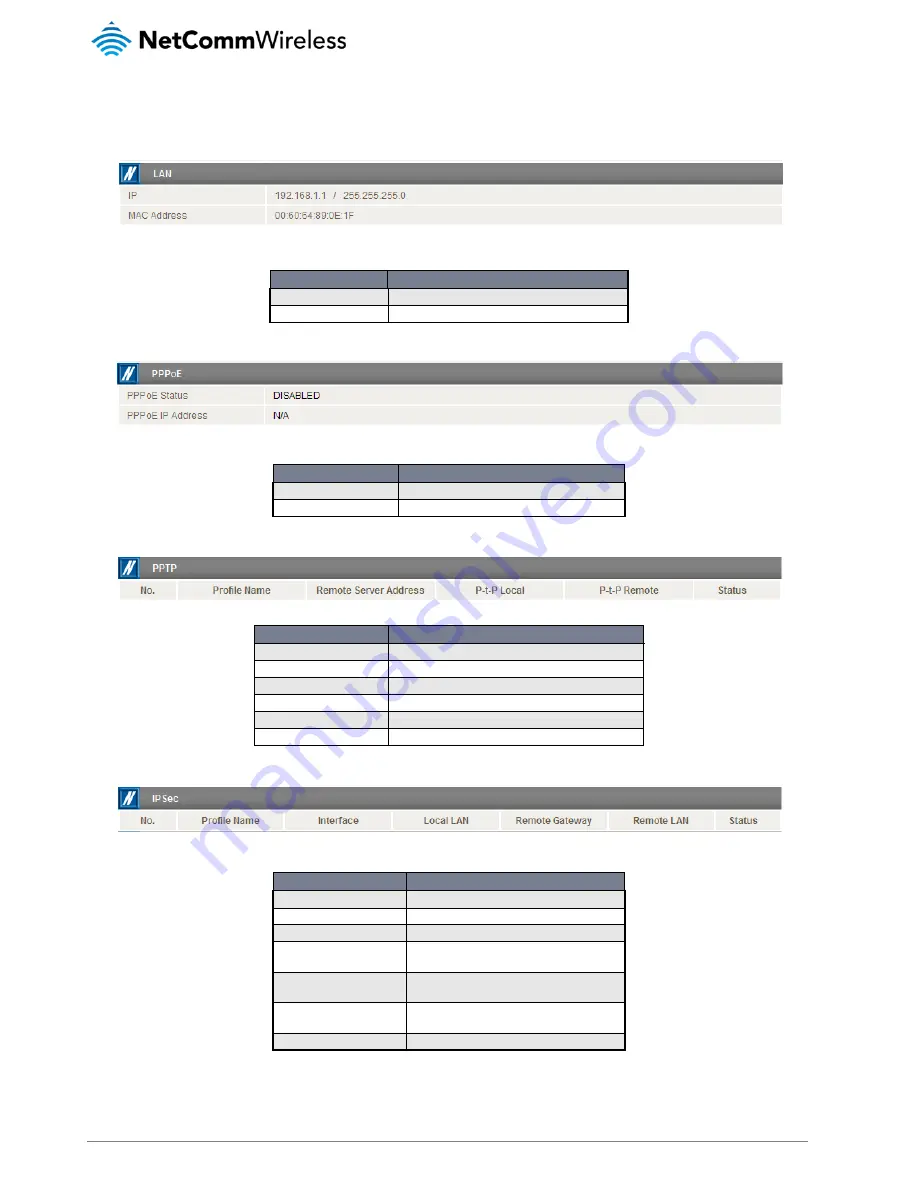
14
NTC-8000 – M2M Multi-Port Network Gateway
UM-00006 v1.1
www.netcommwireless.com
The LAN, PPPoE, PPTP and IPsec statuses are hidden from view by default. To show them on the status screen, click on the
respective link below the green menu bar. To view them all, click on the All Status link.
Figure 6 - Status Page - LAN Details
ITEM
DEFINITION
IP
The current LAN IP Address and Subnet Mask.
MAC Address
The current MAC Address of the LAN port.
Table 11 - Status Page - LAN Details
Figure 7 - Status Page - PPPoE Details
ITEM
DEFINITION
PPPoE Status
The current status of the PPPoE connection.
PPPoE IP Address
The current PPPoE IP Address in use.
Table 12 - Status Page - PPPoE Details
Figure 8 - Status Page - PPTP Details
ITEM
DEFINITION
No.
The number of the PPTP connection.
Profile Name
The user-created Profile name of the PPTP connection.
Remote Server Address
The PPTP Remote Gateway Address.
P-t-P Local
The local IP address of the PPTP connection.
P-t-P Remote
The remote IP address of the PPTP connection.
Status
The current status of the PPTP connection.
Table 13 - Status Page - PPTP Details
Figure 9 - Status Page - IPSec Details
ITEM
DEFINITION
No.
The IPsec tunnel number.
Profile Name
The name assigned to the IPsec profile.
Interface
The current interface used by the IPsec tunnel.
Local LAN
The local IP address making up one end of the
IPsec tunnel.
Remote Gateway
The WAN gateway of the other end of the IPsec
tunnel.
Remote LAN
The WAN IP Address that the IPsec tunnel is
connecting to.
Status
The current condition of the IPsec tunnel.
Table 14 - Status Page - IPSec Details















































