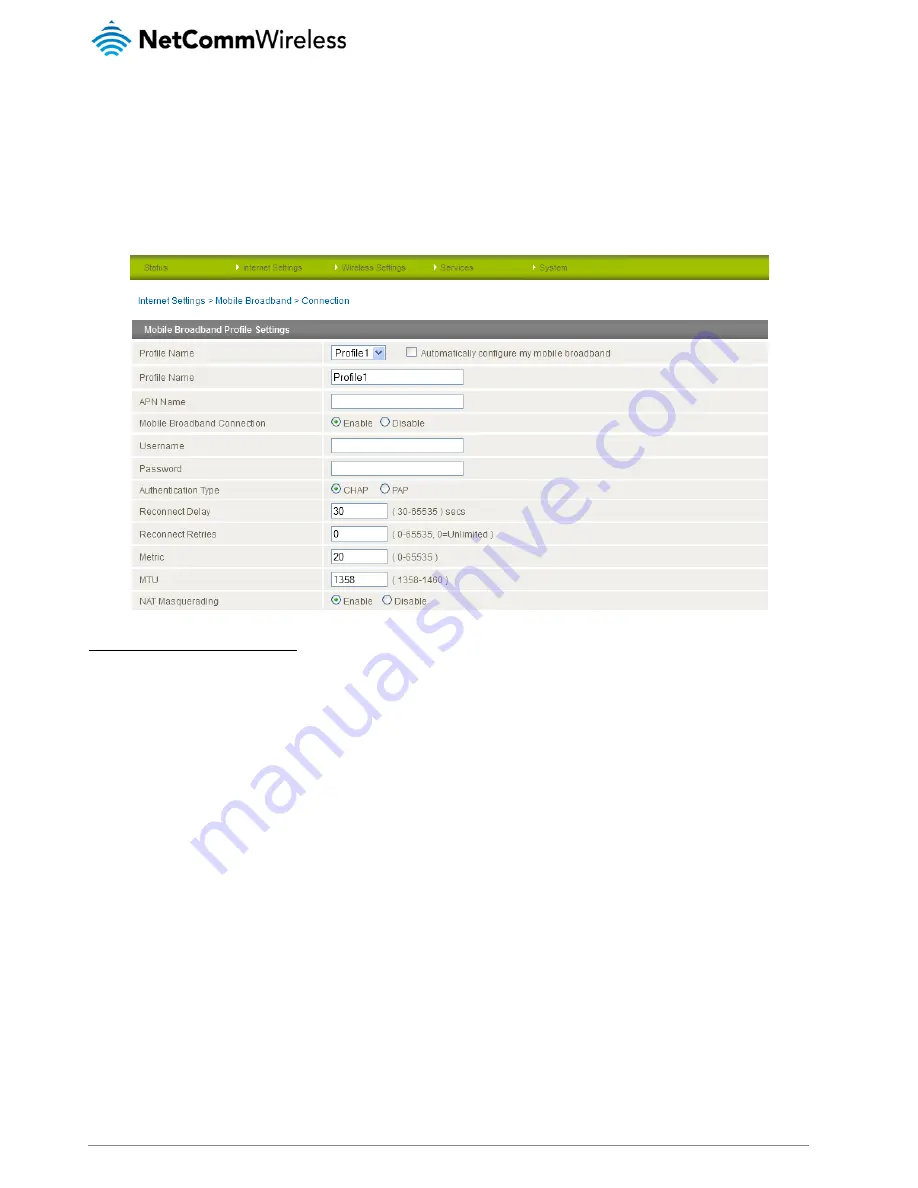
UM-00006 v1.1
www.netcommwireless.com
NTC-8000 – M2M Multi-Port Network Gateway
17
Internet Settings
This section describes how to set up the gateway to initiate a mobile broadband connection, create routing rules and set up a virtual
private network.
Mobile Broadband
Connection
Click on the Internet Settings menu followed by Mobile Broadband and then the Connection menu item on the right.
Figure 11 - Connection Settings
To connect using a Connection profile
The gateway supports multiple APN profiles; these profiles allow you to configure the settings that the gateway will use to connect
to the Mobile Broadband network. The gateway is configured by default to automatically configure the mobile broadband
connection. This automatically detects the most appropriate APN from the inserted SIM.
You can also manually enter the connection details by performing the following steps:
1.
Clear the Automatically Configure my Mobile Broadband option next to the profile name.
2.
Using the Profile Name drop down list, select the profile that you wish to configure.
3.
In the APN Name field, enter the APN (Access Point Name).
4.
For the Mobile Broadband Connection option, select Enable.
5.
In the Username and Password fields, enter the username and password if required.
6.
Use the Authentication Type option to select either CHAP or PAP.
7.
In the Reconnect Delay field, enter the Reconnect Delay. This is the time the gateway will wait to re-establish the mobile
broadband connection if it is dropped. The Reconnect Delay must be between 30 and 65535 seconds.
8.
In the Reconnect Retries field, enter the number of Reconnection attempts the gateway should make. To configure the
gateway to attempt to reconnect until a connection is made, set this to 0. Otherwise, the Reconnect Retries value must be
between 1 and 65535 seconds.
9.
Use the Metric field to specify a network metric for the connection. The metric value helps the gateway to prioritise routes
and must be a number between 1 and 65535. The default value is 20 and should not be modified unless you are aware of
the effect your changes will have.
10.
In the MTU field, enter the MTU setting for the current Mobile Broadband connection. The MTU must be an integer between
1400 and 1430.
11.
Use the NAT Masquerading option to select to enable or disable NAT Masquerading for the connection.
12.
Click the Save button.






























