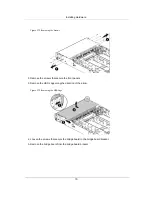Installing Hardware
79
3.25. Sensor Board
The location of the sensor board on the 12x3.5” HDD server is shown below:
Figure 3.86. 12x3.5” HDD Server Sensor Board Location
The location of the sensor board on the 24x2.5” HDD server is shown below:
Figure 3.87. 24x2.5” HDD Server Sensor Board Location
3.25.1. To remove the sensor board of 12 x 3.5” HDD
Server
Before you remove or install the sensor board, please follow the steps below:
1. Make sure the server is not turned on or connected to the AC power.
2. Remove the chassis cover. To remove the chassis cover, see Section 3.2, “Top Cover”
3. Remove the HDDs.To remove a HDD, see Section 3.4.2, “Removing a 3.5” Hard Drive tray”
4. Remove the HDD cage. To remove the HDD cage, see the steps 1~2 in Section 3.20.1, “To re-
move the backplane”
Содержание Demos R420 M2
Страница 1: ...Netberg Demos R420 M2 server User manual...
Страница 2: ...Netberg Demos R420 M2 server User manual...
Страница 12: ...1 Chapter 1 Safety Information...
Страница 19: ...8 Chapter 2 About the Server...
Страница 32: ...21 Chapter 3 Installing Hardware...
Страница 68: ...Installing Hardware 57 3 16 2 To install the strong plate Reverse the steps above to install the strong plate...
Страница 93: ...82 Chapter 4 Connectors...
Страница 95: ...Connectors 84 Figure 4 1 Mainboard Overview...
Страница 108: ...Connectors 97 4 9 Sensor Board Connectors Figure 4 13 Sensor Board 1 I2C Connector...
Страница 109: ...98 Chapter 5 Cable Routing...
Страница 110: ...Cable Routing 99 5 1 Cable Routing for 12 x 3 5 Hard Drives Configuration...
Страница 111: ...Cable Routing 100 5 2 Cable Routing for 24 x 2 5 Hard Drives Configuration...
Страница 112: ...101 Chapter 6 BIOS...
Страница 125: ...BIOS 114 6 3 1 5 CPU Advanced PM Tuning...
Страница 172: ...BIOS 161 6 4 2 View FRU Information...
Страница 176: ...BIOS 165 Menu Fields Settings Comments Network Device BBS Priorities 1...
Страница 182: ...171 Chapter 7 Rail Kit Assembly...
Страница 186: ...Rail Kit Assembly 175 Figure 7 3 Tightening the Thumbscrews...
Страница 187: ...176 Chapter 8 Troubleshooting...