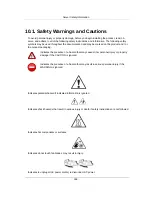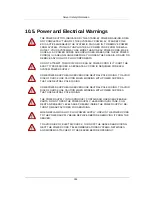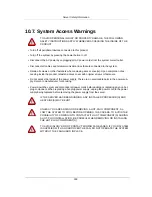Troubleshooting
179
8.2.5. Power Supply, Chassis and Fan Issues
• Ensure that the chassis and power supply is appropriate for system requirement.
• Ensure all power cables and connectors are firmly connected to the power supply and the AC
outlet.
• If the power supply or the AC outlet has an on/off switch, make sure that it is on and verify that
the outlet is supplying current.
• Check for foreign objects inside the chassis such as screws that can short circuit connections.
• To isolate a specific PSU as defective, boot the system with just one PSU installed at a time.
• Check fan speed in WEBUI & event log to find out if there are any defective fans. If failure hap-
pens, please contact your dealer for assistance.
8.2.6. Cable Issues
Ensure that all cable connections, both internal and external, are attached correctly and securely.
8.2.7. Electrical Short or Overload
Remove non-essential items such as extra controller cards (e.g SAS 6G Mezz/B, 10G Mezz/B) or
HDD devices to check for shorts and overloads.
If the system boots correctly, there may be a short or overload associated with one of the compo-
nents.
Replace each of non-essential items one at a time to isolate which one is causing the problem.
If the problem occurs even after removing the non-essential components, the problem has to be
with the server board, power supply, memory, or processor.
8.2.8. Defective Components
Defective components, especially processor and memory, can cause system boot issues.
• Swap the memory modules with known good memory. Verify correct operation of the suspected
memory in a known working system.
• Swap the processor with a known good processor. Verify correct operation of the suspected
processor in a known working system.
Содержание Demos R420 M2
Страница 1: ...Netberg Demos R420 M2 server User manual...
Страница 2: ...Netberg Demos R420 M2 server User manual...
Страница 12: ...1 Chapter 1 Safety Information...
Страница 19: ...8 Chapter 2 About the Server...
Страница 32: ...21 Chapter 3 Installing Hardware...
Страница 68: ...Installing Hardware 57 3 16 2 To install the strong plate Reverse the steps above to install the strong plate...
Страница 93: ...82 Chapter 4 Connectors...
Страница 95: ...Connectors 84 Figure 4 1 Mainboard Overview...
Страница 108: ...Connectors 97 4 9 Sensor Board Connectors Figure 4 13 Sensor Board 1 I2C Connector...
Страница 109: ...98 Chapter 5 Cable Routing...
Страница 110: ...Cable Routing 99 5 1 Cable Routing for 12 x 3 5 Hard Drives Configuration...
Страница 111: ...Cable Routing 100 5 2 Cable Routing for 24 x 2 5 Hard Drives Configuration...
Страница 112: ...101 Chapter 6 BIOS...
Страница 125: ...BIOS 114 6 3 1 5 CPU Advanced PM Tuning...
Страница 172: ...BIOS 161 6 4 2 View FRU Information...
Страница 176: ...BIOS 165 Menu Fields Settings Comments Network Device BBS Priorities 1...
Страница 182: ...171 Chapter 7 Rail Kit Assembly...
Страница 186: ...Rail Kit Assembly 175 Figure 7 3 Tightening the Thumbscrews...
Страница 187: ...176 Chapter 8 Troubleshooting...