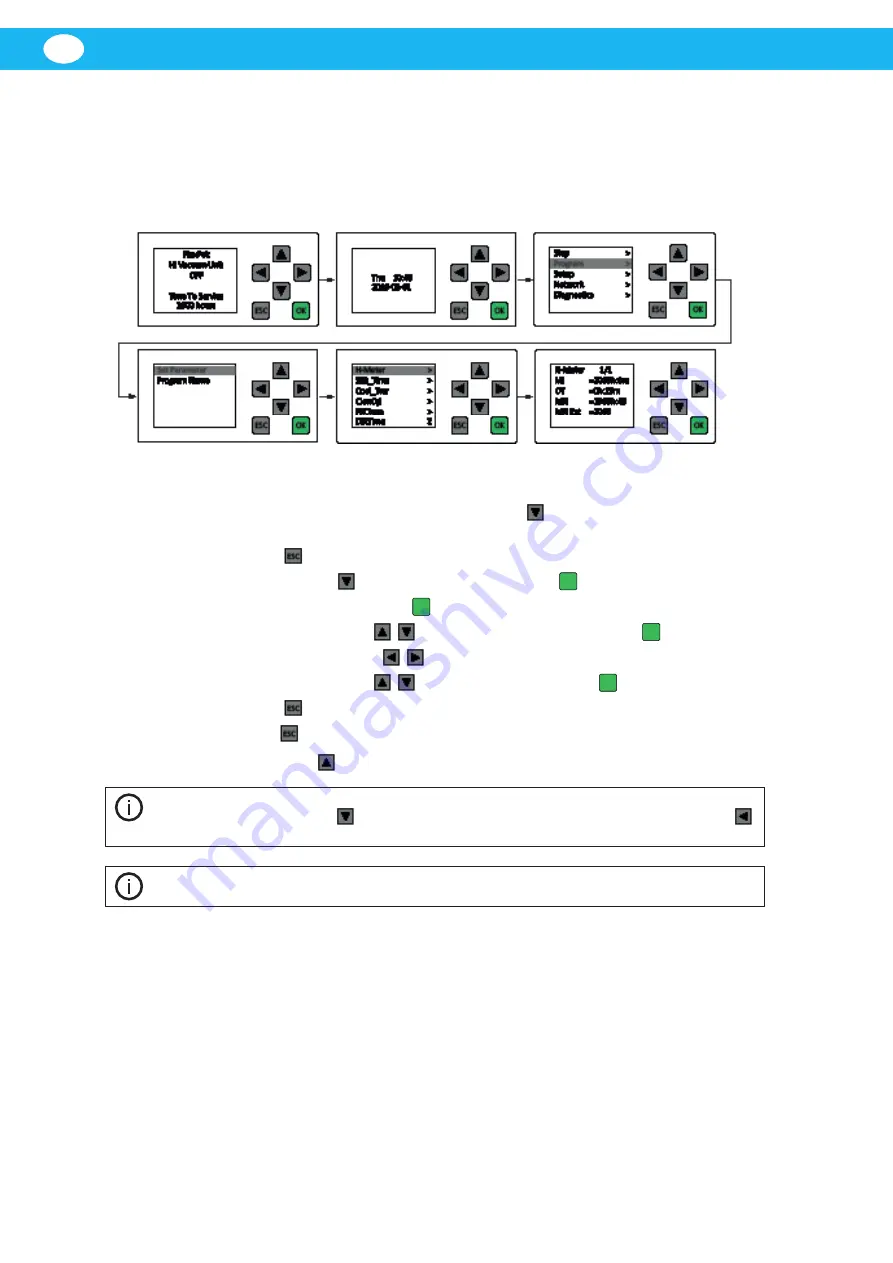
FlexPAK 800/1000
EN
28
7
PLC settings
The following PLC displays show the different parameter settings that can be configured for
the unit.
7.1
Find a parameter and set its value
Do the following to find a parameter and set its value:
1.
From the PLC status screen, press the down arrow to go to the date and time
screen.
2.
Press ‘Escape’ to go to the main menu.
3.
Press the down arrow to go to ‘Program’. Press ‘OK’
OK
to confirm.
4.
Select ‘Set Parameter’. Press ‘OK’
OK
to confirm.
5.
Use the up or down arrows
to find the parameter. Press ‘OK’
OK
to confirm.
6.
Use the left and right arrows
to select a value.
7.
Use the up or down arrows
to set the value. Press ‘OK
OK
to confirm.
8.
Press ‘Escape’ to go to the main menu.
9.
Press ‘Escape to go to go to the date and time screen.
10.
Press the up arrow to exit.
NOTE!
There are several other input menus on the same level as the date and time screen.
If pressing the down arrow takes the PLC to one of those menus, use the left arrow
to get to the date and time screen.
NOTE!
The blinking cursor shows the current value that can be changed.
7.2
Parameter settings
To change individual parameter settings, see the PLC Settings Manual. Below are parameter
settings discussed in section
Содержание FlexPAK 1000
Страница 7: ...FlexPAK 800 1000 7 3 13 12 10 9 7 8 2 1 3 4 6 5 11 4 11 7 8 9 12 13 16 15 14 18 19 10 17 5 15 20 ...
Страница 8: ...FlexPAK 800 1000 8 1 2 3 4 5 6 7 14 13 12 11 9 8 10 7 6 ...
Страница 10: ...FlexPAK 800 1000 10 9 10 1643 1mm 65 662 1mm 26 2 1771 4 1mm 70 Ø13mm 2 1 4 5 6 8 7 9 3 1 ...
Страница 11: ...FlexPAK 800 1000 11 11 12 14 13 ...
Страница 12: ...FlexPAK 800 1000 12 1 0m 39 4 A B C 16 17 15 Min 2 1m 83 A A A A C ...
Страница 14: ...FlexPAK 800 1000 14 ...
Страница 55: ...FlexPAK 800 1000 55 CS ...
Страница 76: ...FlexPAK 800 1000 DA 76 ...
Страница 97: ...FlexPAK 800 1000 97 DE ...
Страница 98: ...FlexPAK 800 1000 DE 98 ...
Страница 119: ...FlexPAK 800 1000 119 ES ...
Страница 120: ...FlexPAK 800 1000 ES 120 ...
Страница 141: ...FlexPAK 800 1000 141 FI ...
Страница 142: ...FlexPAK 800 1000 FI 142 ...
Страница 163: ...FlexPAK 800 1000 163 FR ...
Страница 164: ...FlexPAK 800 1000 FR 164 ...
Страница 205: ...FlexPAK 800 1000 205 IT ...
Страница 206: ...FlexPAK 800 1000 IT 206 ...
Страница 227: ...FlexPAK 800 1000 227 NL ...
Страница 228: ...FlexPAK 800 1000 NL 228 ...
Страница 270: ...FlexPAK 800 1000 PL 270 ...
Страница 292: ...FlexPAK 800 1000 PT 292 ...
Страница 314: ...FlexPAK 800 1000 RU 314 ...
Страница 335: ...FlexPAK 800 1000 335 SV ...
Страница 336: ...FlexPAK 800 1000 SV 336 ...
Страница 354: ...FlexPAK 800 1000 ZH 354 9 4 1 环保信息 以下环保信息对 FlexPAK 800 1000 有效 在控制设备中采用无镉和无卤继电器 无溶剂清洗和清漆 93 6 可回收 根据需要可提供环保产品声明 ...
Страница 356: ...FlexPAK 800 1000 ZH 356 ...
Страница 357: ......
Страница 358: ...www nederman com ...






























