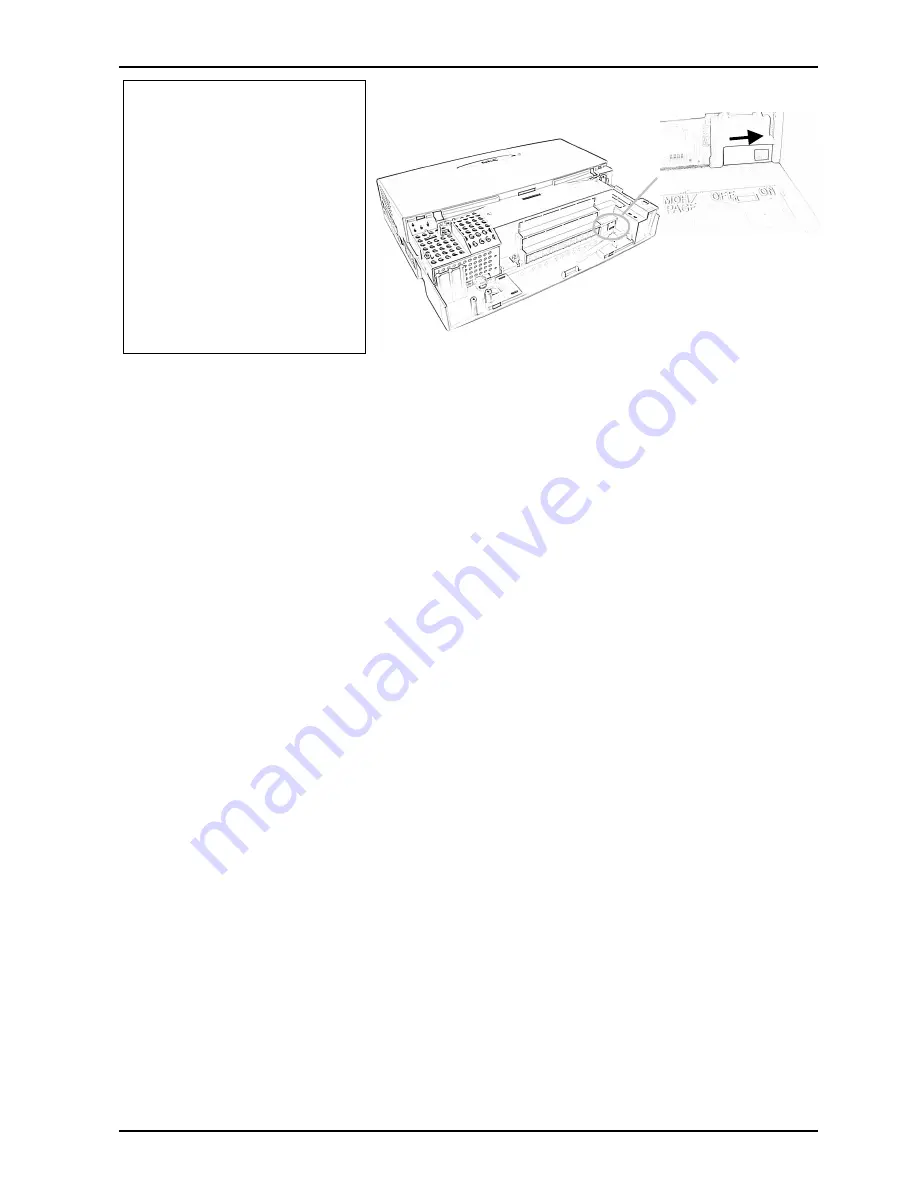
Connect the Power & Start Up
18
Xn120 Getting Started Guide
5
! Important
Set the NORMAL switch to the
ON
position.
The NORMAL switch is located under the sub cover on the right side
of the station connection sockets.
Switching the Xn120 OFF
!
Be sure that no calls are in progress otherwise they will be cut off.
Turn the power switch off on the left side of the Xn120 unit.
System Start Up – Retain Customer Configuration
This is the normal operation for powering the Xn120 on.
Before you power on the system check that the NORMAL switch is set to ON. This will ensure that the system
memory retains your configuration.
System Start Up – Default Configuration
CAUTION! This will erase any customer configuration in the battery backed memory.
Before you power on the system check that the NORMAL switch is set to OFF. This will ensure that the system
is set to the default configuration.
Slide
















































