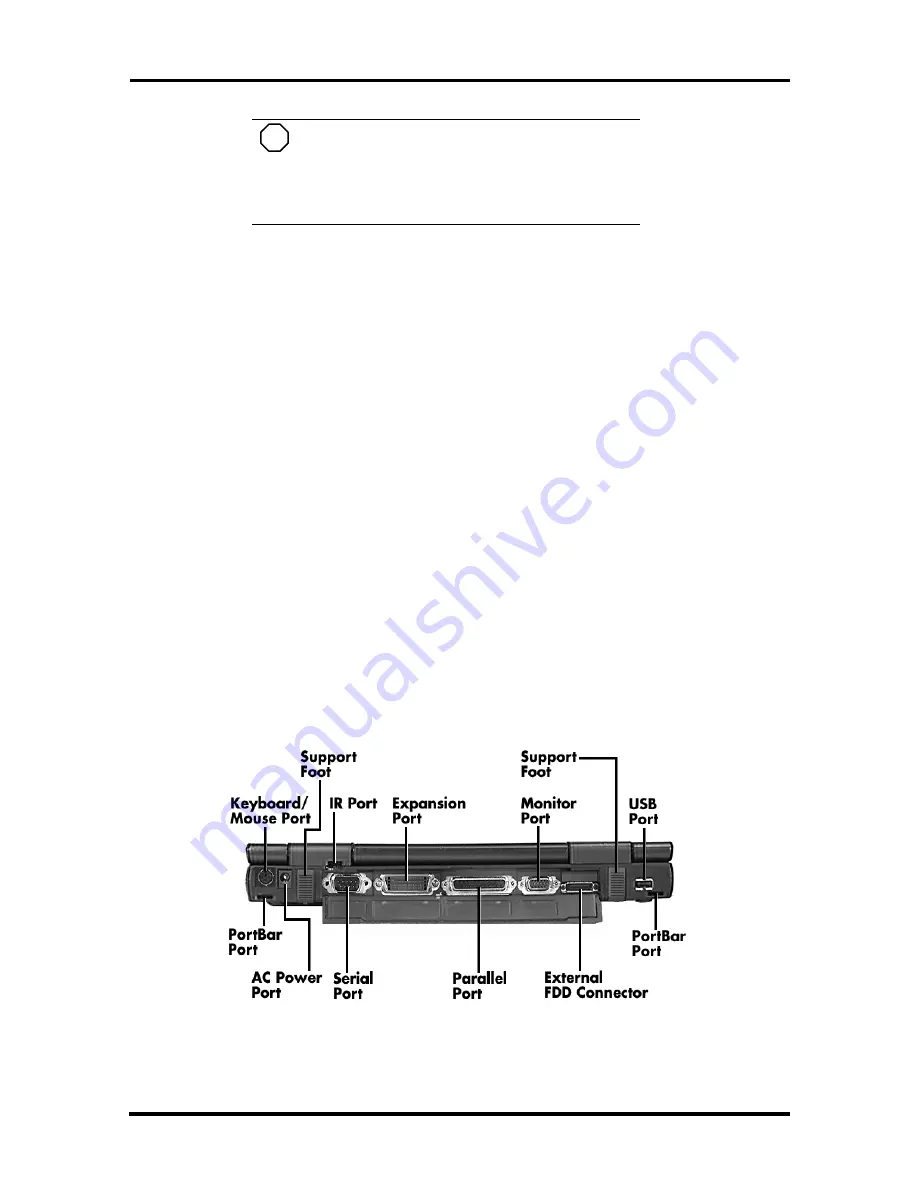
1-10 Technical Information
NOTE
Opening the VersaBay Release Lever Cover
immediately puts the system into Suspend mode.
After installing the VersaBay device, press the
Power button to resume the system from Suspend.
Battery Pack — A Lithium-Ion (Li-Ion) rechargeable battery pack comes
installed in this bay on the bottom of the NEC Versa.
Battery Release Latches — Lets you remove the battery pack installed in
the battery bay.
Memory Expansion Bay Cover — Pop open the protective cover to ac-
cess two RAM expansion sockets for small outline double inline memory
modules (SO-DIMM).
Hard Disk Drive — A removable hard disk drive ships standard with
your system and is located on the bottom of the unit. Depending on your
configuration, this bay contains a 1.6-, 2- or 3-gigabyte (GB) hard disk
drive. (Chapter 4 describes how to remove this drive.)
The drive letter assigned to 1.6-GB and 2-GB hard drives is C:. If your
system ships with a 3-GB drive, it is partitioned into two drives. Drive
letters are C: and D:.
Around the Back of the System
System ports for connecting your NEC Versa 5000 to optional devices (like a printer or
external monitor) are located on the back of the system. For an understanding of each fea-
ture, see the descriptions that follow the figure.
Figure 1-8 Back system features
















































