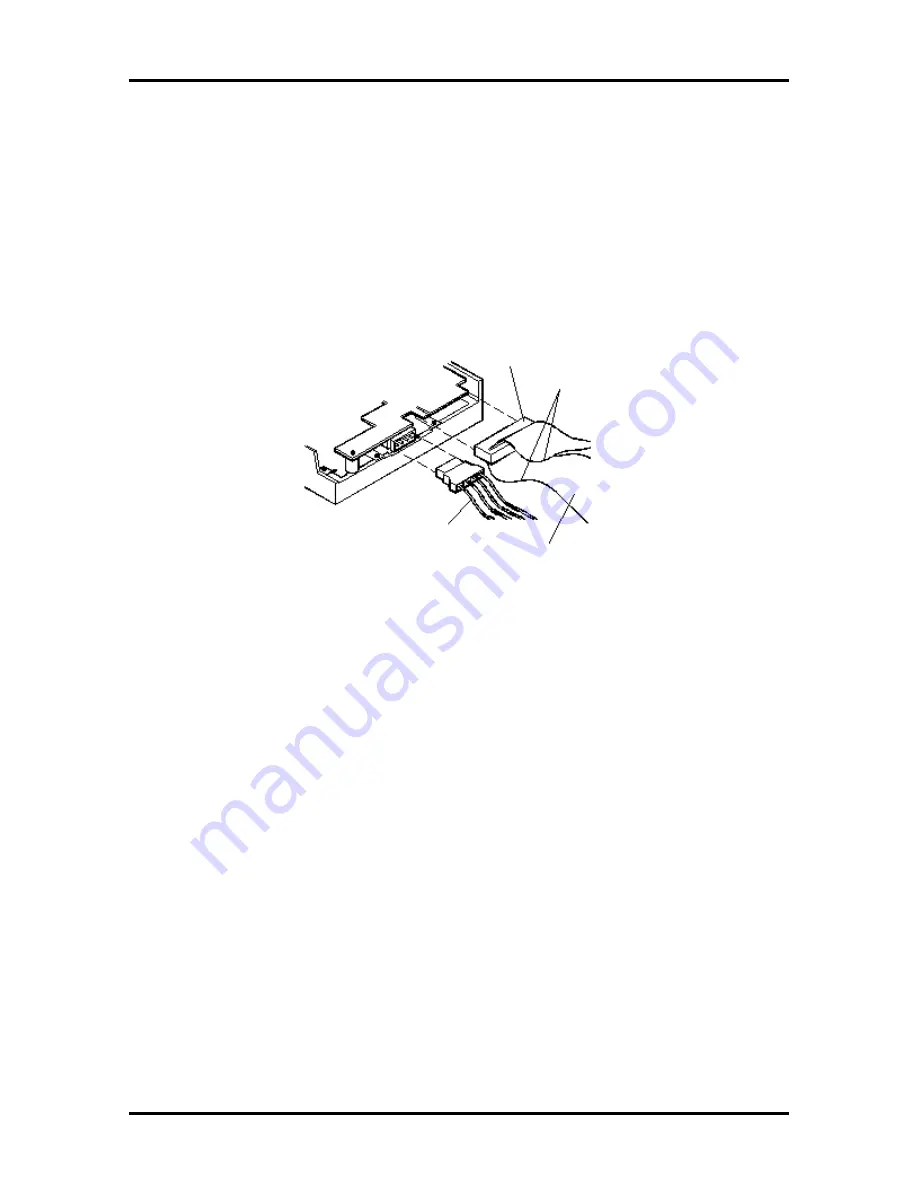
3-22 Option Installation
Cabling a Diskette Drive
1.
Connect the appropriate connector on the Diskette Drive Signal Cable to the
signal connector on the diskette drive. Align the colored edge of the cable with
the pin 1 side of the device connector.
2.
Locate an available power connector coming from the power supply (see “System
Power Cables”).
3.
Connect the appropriate power cable to the power connector on the device.
Figure 3-17 Connecting 1.2-MB Diskette Drive Cables
Storage Device Installation
Click on an appropriate procedure for installing a storage device in the system.
n
Installing the 3 1/2-Inch Drive
n
Installing the 5 1/4-Inch Device
Removing the 3 1/2-Inch Drive Bracket
The installation of a second 3 1/2-inch hard disk drive requires the removal of the 3 1/2-inch
drive bracket.
Remove the 3 1/2-inch drive bracket containing the standard 1.44-MB diskette drive and
hard disk drive as follows.
1.
Remove the system unit side panel (see “Removing the Side Panel”).
2.
Label and disconnect the cables attached to the diskette drive and any hard disk
drive installed in the 3 1/2-inch bracket.
Power Cable
1.2-MB Diskette
Drive Connectorer
Red Edge
Diskette Drive
Signal Cable
Содержание POWERMATE PRO150
Страница 152: ...A 16 Connector Pin Assignments ...
Страница 160: ...B 8 System Board Settings ...
















































