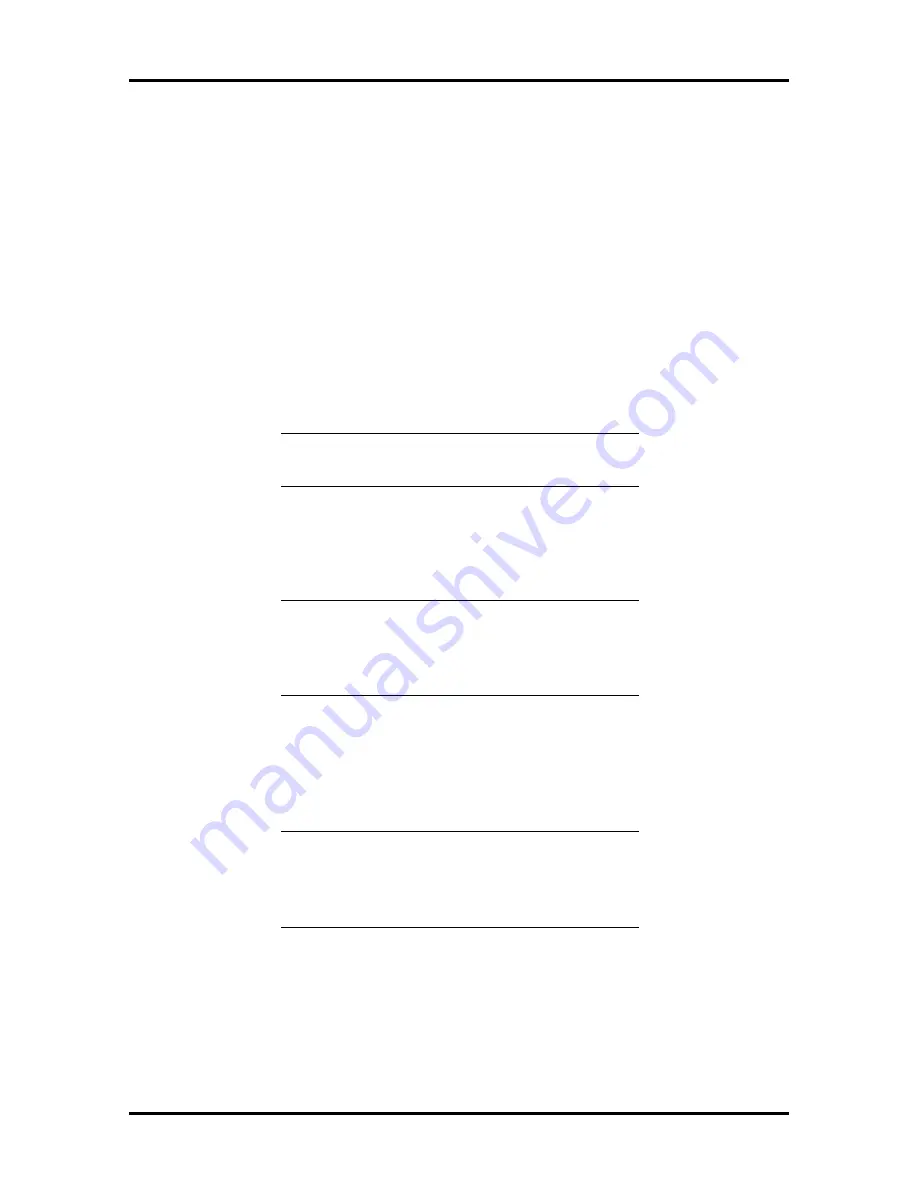
5-2 Repair
When disassembling the system unit, follow these general rules.
n
Disconnect all peripherals.
n
When handling boards or chips, touch the system unit frame to discharge static.
n
Do not disassemble parts other than those specified in the procedure.
n
All screws are Phillips-head, unless otherwise specified.
n
Label all removed connectors. Note where the connector goes and in what
position it was installed.
On completion of any reassembly, perform a power-on test (see Section 2, “Setup and
Operation”). If a fault occurs, verify that the reassembly was performed correctly.
CAUTION:
When handling boards or chips,
ground yourself to release static.
Side Panel Removal
Remove the system unit side panel as follows.
WARNING:
Before removing the system unit
side panel, turn off the power and unplug the
system power cable. Power is removed only
when the power cable is unplugged.
1.
Turn off and unplug the system unit.
2.
Disconnect the keyboard, mouse, monitor, and any other device (such as a
printer) connected from the rear of the system.
CAUTION:
Electrostatic discharge can damage
computer components. Discharge static
electricity by touching a metal object before you
remove the system unit side panel.
Содержание POWERMATE PRO150
Страница 152: ...A 16 Connector Pin Assignments ...
Страница 160: ...B 8 System Board Settings ...
















































