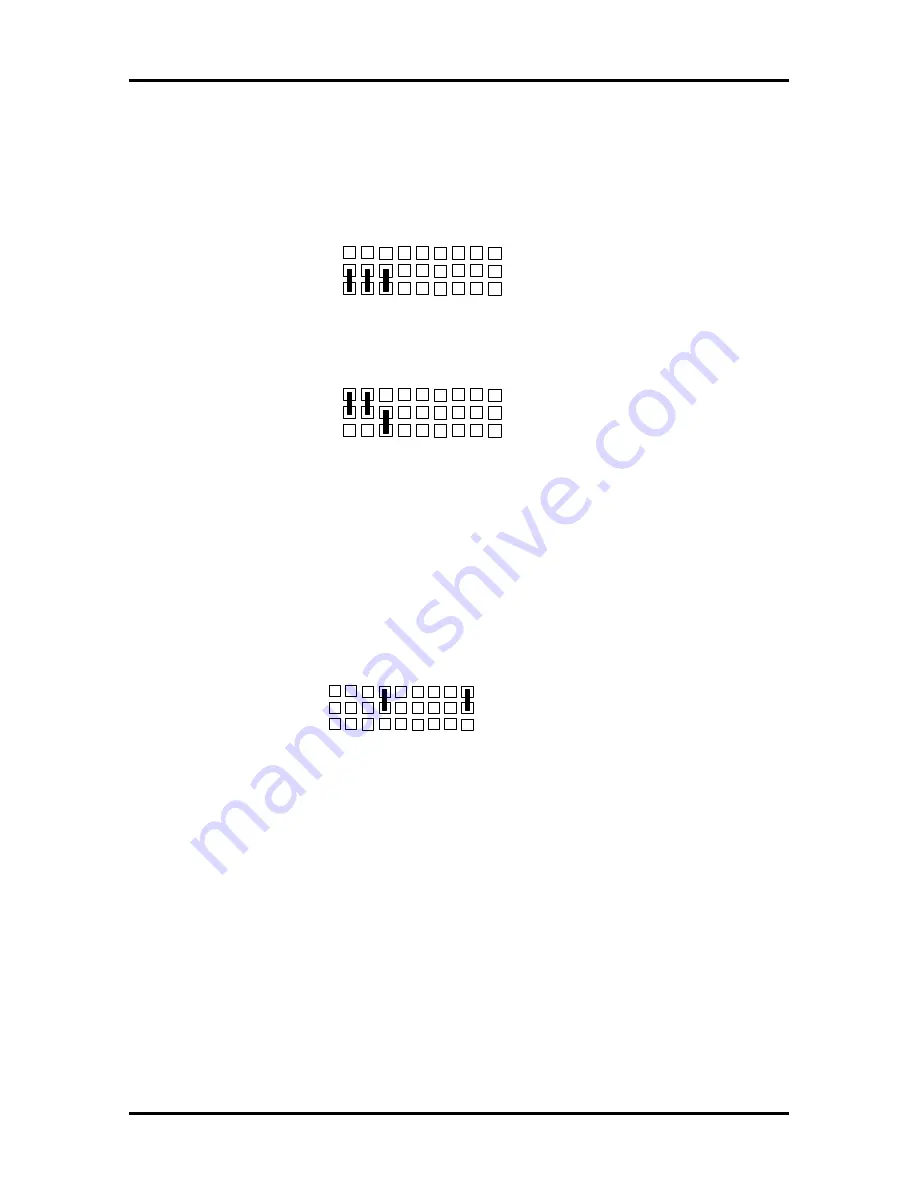
System Board Settings B-3
Processor Jumpers
These jumpers set the CPU, PCI, and ISA bus frequencies and the clock ratio. The jumpers
should be changed only when you upgrade the CPU.
150 MHz CPU
(Default)
A
B
C
DOWN
G
H
I
UP
D
E
F
Bus frequency = 60.14 MHz
Clock ratio = 5/2
PCI frequency = 30 MHz
ISA frequency = 7.51 MHz
166 MHz CPU
A
B
C
DOWN
G
H
I
UP
D
E
F
Bus frequency = 66.48 MHz
Clock ratio = 5/2
PCI frequency = 33 MHz
ISA frequency = 8.31 MHz
Figure B-2 CPU / Bus Speed / Clock Ratio Jumpers
Factory Configuration Jumpers
These are factory-installed jumpers. Do not change them from the factory setting.
A
B
C
DOWN
G
H
I
UP
D
E
F
(Default)
Figure B-3 Factory Configuration Jumpers
User Password Jumper
Use the following procedure to clear the current password and to set a new one. This
procedure should only be done if the user password has been forgotten.
1.
Turn off and unplug the system and any external options.
2.
Remove the system unit side panel (see “Removing the Side Panel” in Section 3).
3.
Locate the jumper bank on the system board (see Figure B-1).
Содержание POWERMATE PRO150
Страница 152: ...A 16 Connector Pin Assignments ...
Страница 160: ...B 8 System Board Settings ...













































