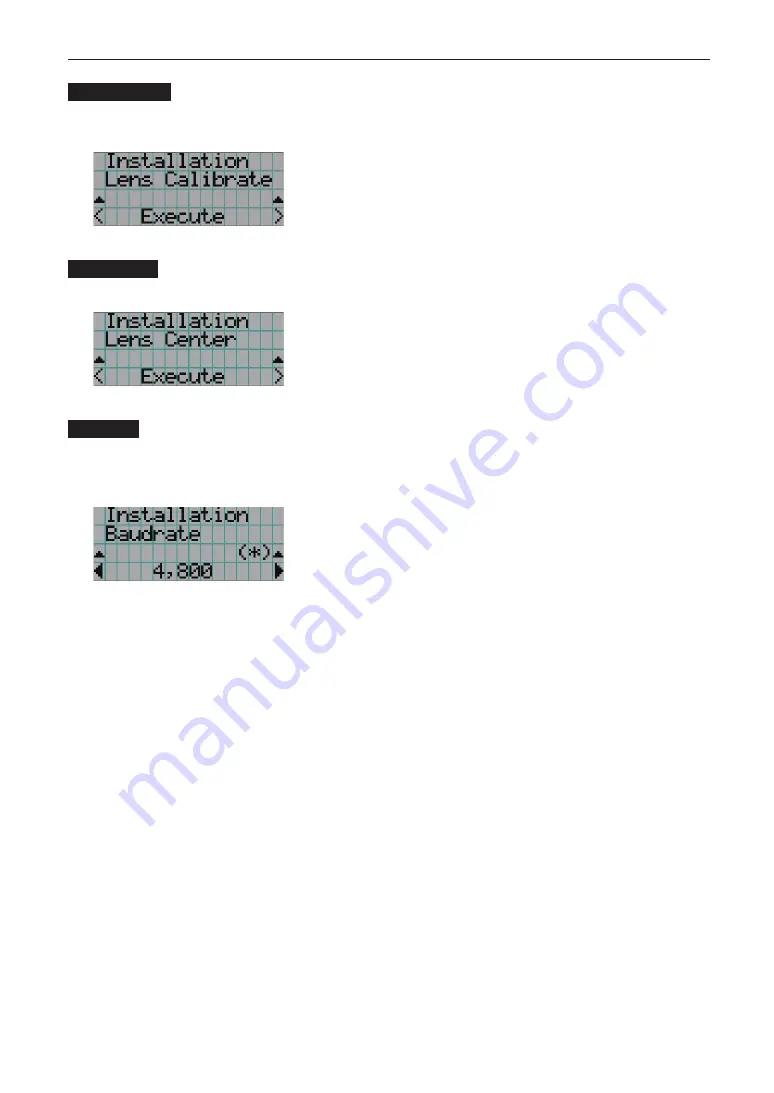
78
LCD Menu
Lens Calibrate
Performs calibration on lenses that support the lens memory function. Once you have attached a lens that supports the lens memory
function, always execute calibration. This menu item is available only when the projector power is turned on.
←
Press the ENTER button to execute calibration.
Lens Center
To move the lens shift to the center position. The center position may slightly shift depending upon mounting conditions of the lens.
←
Press the ENTER button to execute moving.
Baudrate
To select the transmission speed (bps) for your projector (SYSTEM) and a PC when they are connected by a commercially available
RS-232C straight cable. Select one from 4800, 9600, 19200, 38400, 57600 and 115200. Select the transfer speed corresponding
to the speed of the connected devices.
←
Displays the currently selected item with asterisk (*).
←
Displays the setting.
















































