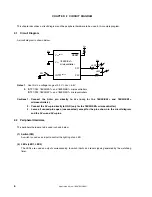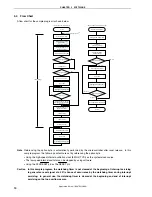CHAPTER 4 SETTING METHODS
(2) Watchdog timer counter control
Writing “ACH” to the watchdog timer enable register (WDTE) clears the watchdog timer count and starts
counting again.
Figure 4-2. Format of Watchdog Timer Enable Register (WDTE)
WDTE
Caution If a value other than “ACH” is written to WDTE, an internal reset signal is generated.
(3) Setting the oscillation control of the low-speed internal oscillator
The operation clock of the watchdog timer that can be used depends on the oscillation control of the low-speed
internal oscillator set by using the option byte.
•
Setting the oscillation of the low-speed internal oscillator to “Cannot be stopped”
Operation clock: Only low-speed internal oscillation clock (operation clock cannot be selected)
•
Setting the oscillation of the low-speed internal oscillator to “Can be stopped by using software”
Operation clock: The low-speed internal oscillation clock, system clock, or watchdog timer operation stop can
be
selected.
Figure 4-3. Format of Option Byte (Only Oscillation Control of Low-Speed Internal Oscillator)
Address: 0080H
Oscillation control of the low-speed internal oscillator
0
1
Remark
For option byte settings other than for the oscillation control of the low-speed internal oscillator, refer to
the
78K0S/Kx1+ Sample Program (Initial Settings) LED Lighting Switch Control Application Note
.
Can be stopped by using software
1 Cannot
be
stopped
DEFOS
TS1
DEFOS
TS0
1 RMCE
OSCSE
L1
OSCSE
L0
LIOCP
Application Note U18847EJ1V0AN
13