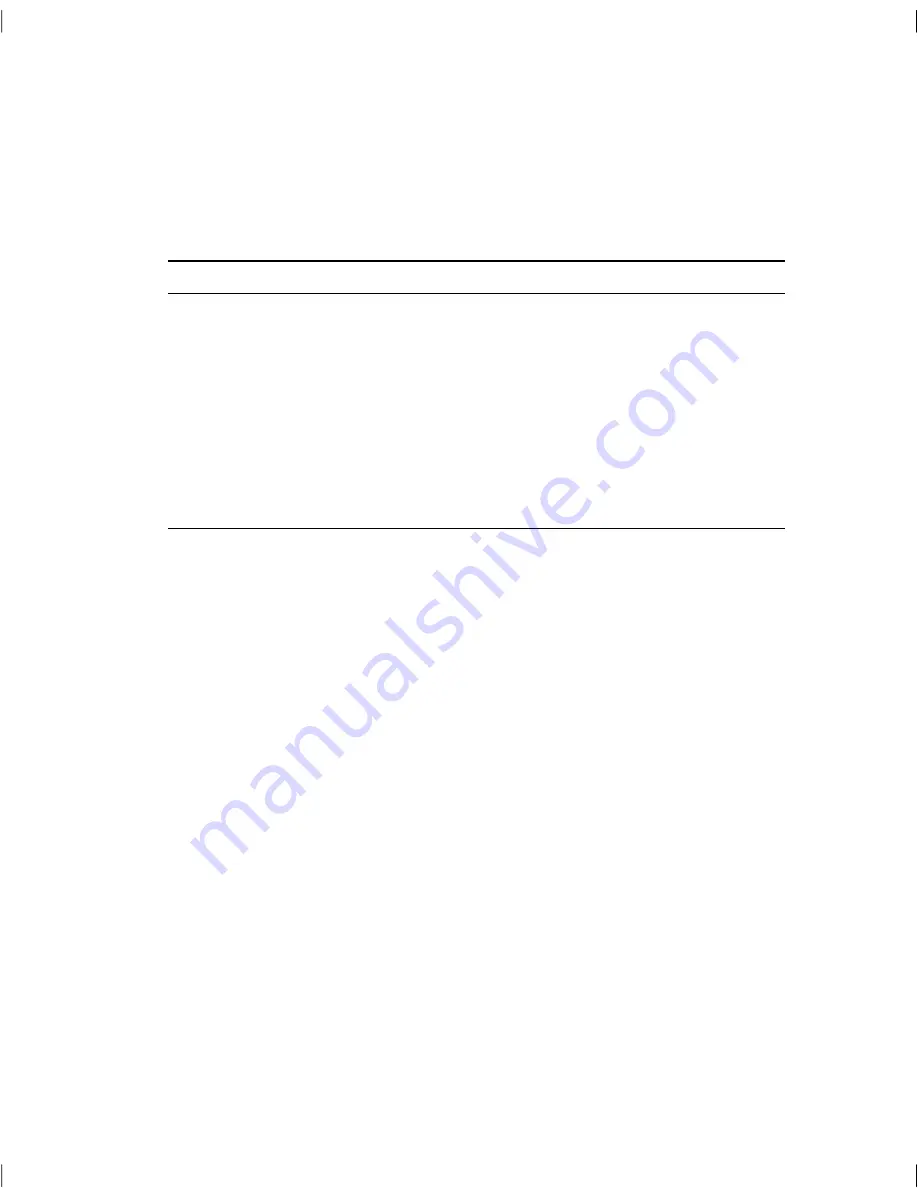
Preparing the Remote Location
2-26
MP-RAS Remote Support
Keyboard Input
The local server maps keyboard input from the remote console as follows:
If the key...
Then...
Has an ASCII mapping
(such as A or A)
The ASCII character typed at the remote console
is transmitted directly to the local server and
placed in the local server’s keyboard buffer.
Does not have an ASCII
mapping (such as F5 or
Page Down)
The character typed at the remote console is
translated by the PROCOMM software to the
keystroke combination defined in the Keyboard
File. This combination is then transmitted to the
local server. The local system translates the
keystroke combinations back to the appropriate
keyboard character and places the character in
the local keyboard buffer.
The tables in the following sections define key mappings expected by BIOS
and UNIX MP-RAS console redirection software. You can define these
mappings in PROCOMM PLUS by performing the following actions:
•
Pressing Alt+F8 in the “Terminal” window to start the PROCOMM
Keyboard Editor utility
•
Selecting a key to be defined from the displayed keyboard by tabbing to
the key or pressing the left mouse button when the cursor is positioned
over the key
•
Pressing the Spacebar to edit the key’s mapping
•
Defining the “Normal” key combinations as documented in the sections
that follow
Содержание S46
Страница 1: ...B003 0145 A 6 97 NCR S46 Server MP RAS Support Guide Release 1...
Страница 6: ...Contents iv Contents...
Страница 10: ...Preface viii Preface...
Страница 11: ...NCR S46 Server MP RAS Support Guide 1 1 Chapter 1 Installing MP RAS...
Страница 32: ...Restoring MP RAS 1 22 Installing MP RAS...
Страница 33: ...NCR S46 Server MP RAS Support Guide 2 1 Chapter 2 MP RAS Remote Support...
Страница 88: ...Using the Server Monitor Module for Remote Management 2 56 MP RAS Remote Support...















































