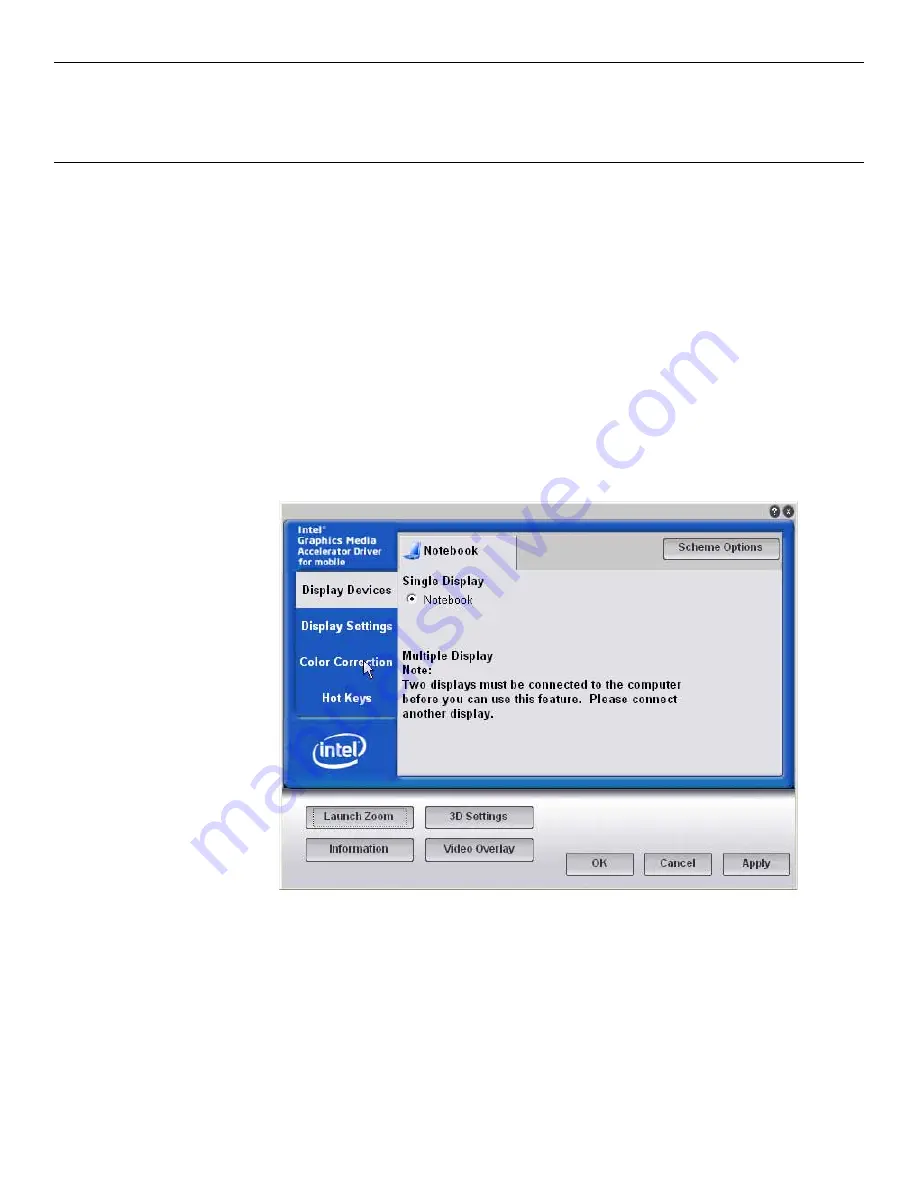
Appendix A:
Display Color Adjustment
If
you
are
migrating
from
legacy
terminals
you
may
find
it
necessary
to
adjust
the
colors
on
the
display
to
match
the
colors
on
the
older
terminals.
This
is
due
to
the
changes
in
display
hardware
and
driver
technology.
Use
the
following
procedure
to
change
the
colors.
The
procedures
are
the
same
for
Windows
XP
and
Windows
7
except
for
the
screens.
Both
screens
are
shown.
1. Apply
power
to
the
system.
2. Right
click
the
Desktop
and
then
select
Graphics
Properties
from
the
menu
to
start
the
control
panel.
Both
displays
should
be
recognized.
3. Select
Color
Correction
on
a
Windows
XP
system
or
Color
Enhancement
on
a
Windows
7
system.
Windows
XP
Содержание RealPOS 50
Страница 1: ...NCR RealPOS 50 7611 Release 1 1 User Guide B005 0000 2017 Issue C...
Страница 10: ...x...
Страница 48: ...1 38 Product Overview...
Страница 58: ...2 10 Hardware Installation USB Keyboard w Glide Pad 29246...
Страница 88: ...2 40 Hardware Installation...
Страница 94: ...3 6 Touch Screen Calibration Do NOT get your hand and other fingers too close to the bezel 27737...
Страница 122: ...6 6 BIOS Updating Procedure...
Страница 136: ...7 14 Solid State Drive Optimization...
Страница 143: ...2x20 Customer Display Interface 9 5 CP437...
Страница 144: ...9 6 2x20 Customer Display Interface CP858...
Страница 145: ...2x20 Customer Display Interface 9 7 CP866...
Страница 146: ...9 8 2x20 Customer Display Interface CP932...
Страница 147: ...2x20 Customer Display Interface 9 9...
Страница 148: ...9 10 2x20 Customer Display Interface...
Страница 154: ...10 6 Touch Screen Operation...
Страница 156: ...A 2 Windows 7...


















