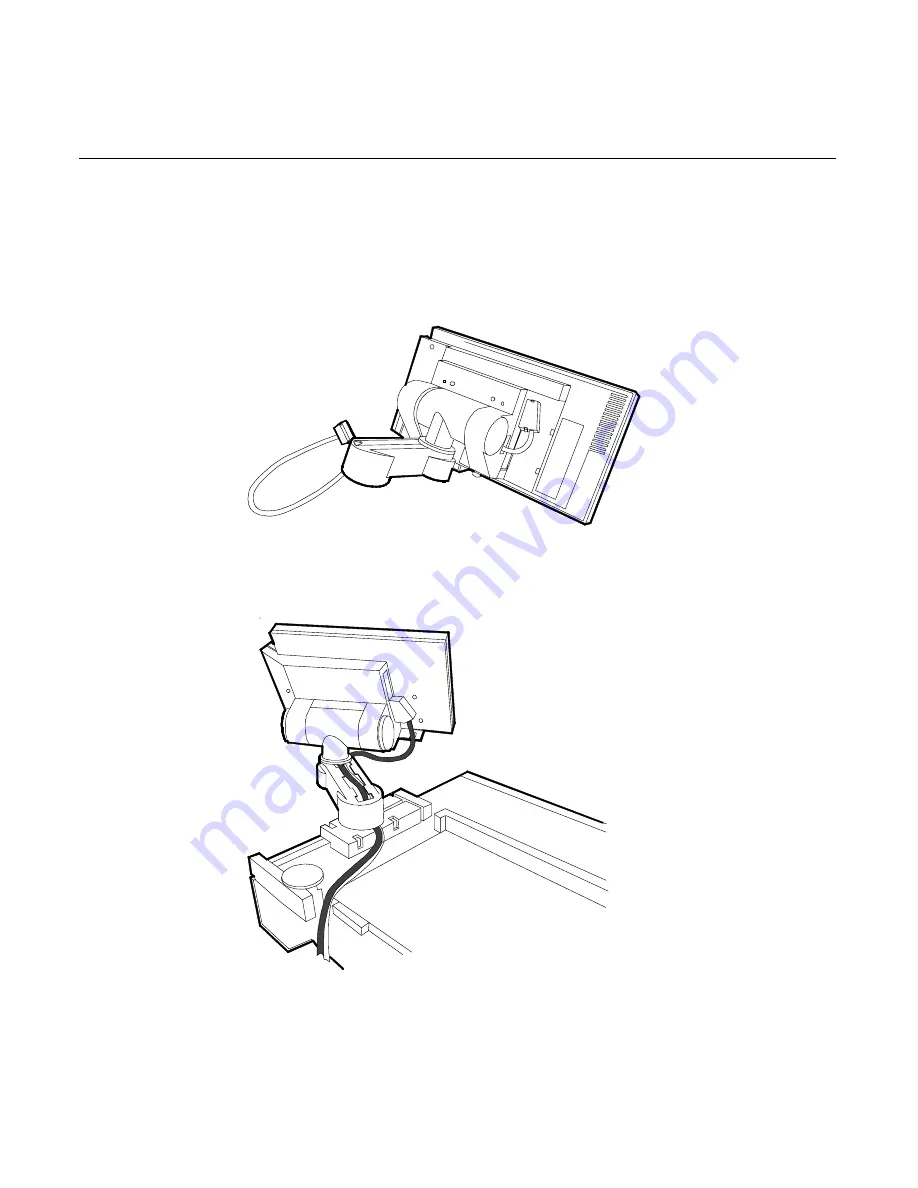
Chapter 3: Installing Optional Hardware Features
3-5
7.
Attach the T-Mount to the back of the 5952 DynaKey. There are two
hooks on the bottom of the T-Mount that insert into corresponding
slots in the 5952 DynaKey. Secure the T-Mount with the two screws
provided.
14662
8.
Place the 5952 DynaKey and Display Arm assembly onto the Base
Unit, routing the cable as shown below.
14552
9.
Connect the scanner cable (optional) to the 5952 DynaKey.
Содержание 7452
Страница 1: ...NCR 7452 Workstation Release 3 1 Hardware User s Guide BD20 1373 C Issue J...
Страница 6: ...iv...
Страница 18: ......
Страница 22: ...1 4 Chapter 1 Product Overview 16065 Integrated 9 4 LCD Operator Display 2x20 or International Customer Display...
Страница 44: ...1 26 Chapter 1 Product Overview 14406a Integrated 2x20 Customer Display...
Страница 58: ...2 2 Chapter 2 Workstation Hardware Installation AC Input Selection Switch 14598 115V...
Страница 74: ...2 18 Chapter 2 Workstation Hardware Installation 14566 Wrap Stand 5952 DynaKey Configuration...
Страница 77: ...Chapter 2 Workstation Hardware Installation 2 21 17320 Wrap Stand 5953 DynaKey Configuration...
Страница 80: ......
Страница 164: ......
Страница 187: ...Chapter 4 Setup 4 23 Load Previous Values Save Changes...
Страница 216: ...4 52 Chapter 4 Setup...
Страница 226: ......
Страница 232: ...6 6 Chapter 6 BIOS Updating Procedures 4 After a successful BIOS update reboot the workstation...
Страница 256: ......
Страница 261: ...BD20 1373 C February 2001 Printed on recycled paper...






























