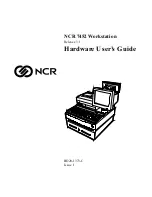viii
Cables ................................................................ 3-47
Installation in Terminal.................................... 3-48
Connection to 5963 LCD Touch Screen
Display and Keyboard ..................................... 3-51
Wall-Mounting a 5963 Touch Screen Module .... 3-52
Installing a 2x20 Customer Display........................... 3-53
Installing a High-Post Table-Top Mounted 2x20
Customer Display................................................. 3-55
Installing an Integrated 2x20 Customer Display 3-58
Installing an International VFD Customer Display . 3-61
Installing a Table Top Mount International
Customer Display................................................. 3-61
Installing a 16" High Post Mount International
Customer Display................................................. 3-62
Installing an Integrated Mount International
Customer Display................................................. 3-64
Installing a Remote CRT Customer Display............. 3-67
Installing a 5942 10.4" LCD Consumer Information
Display......................................................................... 3-69
Installing a Win95 Intel EtherExpress Pro Adapter
Driver........................................................................... 3-70
Installing a Win2000 AMD Ethernet Driver ............. 3-72
Installing an External CD-ROM Drive ...................... 3-74
Installing the Hardware ....................................... 3-75
Installing the Drivers............................................ 3-76
Installing Additional Ports......................................... 3-78
Installing Parallel Port / RS-232 Port Kit (4xxx) 3-78
Installing a Four-Port PCI RS-232 Board ............ 3-79
Hardware Installation ...................................... 3-79
Software Installation ........................................ 3-79
Default I/O Address and Interrupt Settings
for Win95/NT................................................... 3-82
Содержание 7452
Страница 1: ...NCR 7452 Workstation Release 3 1 Hardware User s Guide BD20 1373 C Issue J...
Страница 6: ...iv...
Страница 18: ......
Страница 22: ...1 4 Chapter 1 Product Overview 16065 Integrated 9 4 LCD Operator Display 2x20 or International Customer Display...
Страница 44: ...1 26 Chapter 1 Product Overview 14406a Integrated 2x20 Customer Display...
Страница 58: ...2 2 Chapter 2 Workstation Hardware Installation AC Input Selection Switch 14598 115V...
Страница 74: ...2 18 Chapter 2 Workstation Hardware Installation 14566 Wrap Stand 5952 DynaKey Configuration...
Страница 77: ...Chapter 2 Workstation Hardware Installation 2 21 17320 Wrap Stand 5953 DynaKey Configuration...
Страница 80: ......
Страница 164: ......
Страница 187: ...Chapter 4 Setup 4 23 Load Previous Values Save Changes...
Страница 216: ...4 52 Chapter 4 Setup...
Страница 226: ......
Страница 232: ...6 6 Chapter 6 BIOS Updating Procedures 4 After a successful BIOS update reboot the workstation...
Страница 256: ......
Страница 261: ...BD20 1373 C February 2001 Printed on recycled paper...