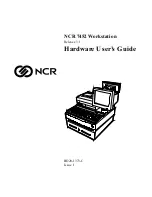xi
Prerequisites............................................................ 5-1
Updating Procedures ............................................. 5-2
Completing the OS Installation (WinNT)......... 5-4
Completing the OS Installation (Win98) .......... 5-5
Completing the OS Installation (Win95) .......... 5-6
Completing the OS Installation (DOS).............. 5-6
Gold Disk Contents ...................................................... 5-7
NCR 7452/7453-4000 Win95 OS Recovery
Software................................................................... 5-7
NCR 7452/7453-4000 Win98 OS Recovery
Software................................................................... 5-8
NCR 7452/7453-4000 NT Operating System
Recovery Software.................................................. 5-9
Chapter 6: BIOS Updating Procedures
Introduction .................................................................. 6-1
Disk Updating Procedures........................................... 6-1
Updating Procedure: 7452-10xx/20xx .................. 6-2
Updating the PC BIOS ....................................... 6-2
Updating the Memory Dump ROM ................. 6-2
Updating the LCD BIOS on the ISA Board ...... 6-5
Updating Procedure: 7452-30xx ............................ 6-7
Updating the PC BIOS ....................................... 6-7
Updating the Memory Dump ROM ................. 6-7
Updating the LCD BIOS on the ISA Board ...... 6-9
Updating the LAN Boot ROM......................... 6-11
Updating Procedure: 7452-35xx .......................... 6-12
Updating the PC BIOS ..................................... 6-12
Updating the Memory Dump ROM ............... 6-12
Updating the LAN Boot ROM......................... 6-14
Updating Procedure: 7452-40xx .......................... 6-15
Updating the PC BIOS ..................................... 6-15
Содержание 7452
Страница 1: ...NCR 7452 Workstation Release 3 1 Hardware User s Guide BD20 1373 C Issue J...
Страница 6: ...iv...
Страница 18: ......
Страница 22: ...1 4 Chapter 1 Product Overview 16065 Integrated 9 4 LCD Operator Display 2x20 or International Customer Display...
Страница 44: ...1 26 Chapter 1 Product Overview 14406a Integrated 2x20 Customer Display...
Страница 58: ...2 2 Chapter 2 Workstation Hardware Installation AC Input Selection Switch 14598 115V...
Страница 74: ...2 18 Chapter 2 Workstation Hardware Installation 14566 Wrap Stand 5952 DynaKey Configuration...
Страница 77: ...Chapter 2 Workstation Hardware Installation 2 21 17320 Wrap Stand 5953 DynaKey Configuration...
Страница 80: ......
Страница 164: ......
Страница 187: ...Chapter 4 Setup 4 23 Load Previous Values Save Changes...
Страница 216: ...4 52 Chapter 4 Setup...
Страница 226: ......
Страница 232: ...6 6 Chapter 6 BIOS Updating Procedures 4 After a successful BIOS update reboot the workstation...
Страница 256: ......
Страница 261: ...BD20 1373 C February 2001 Printed on recycled paper...