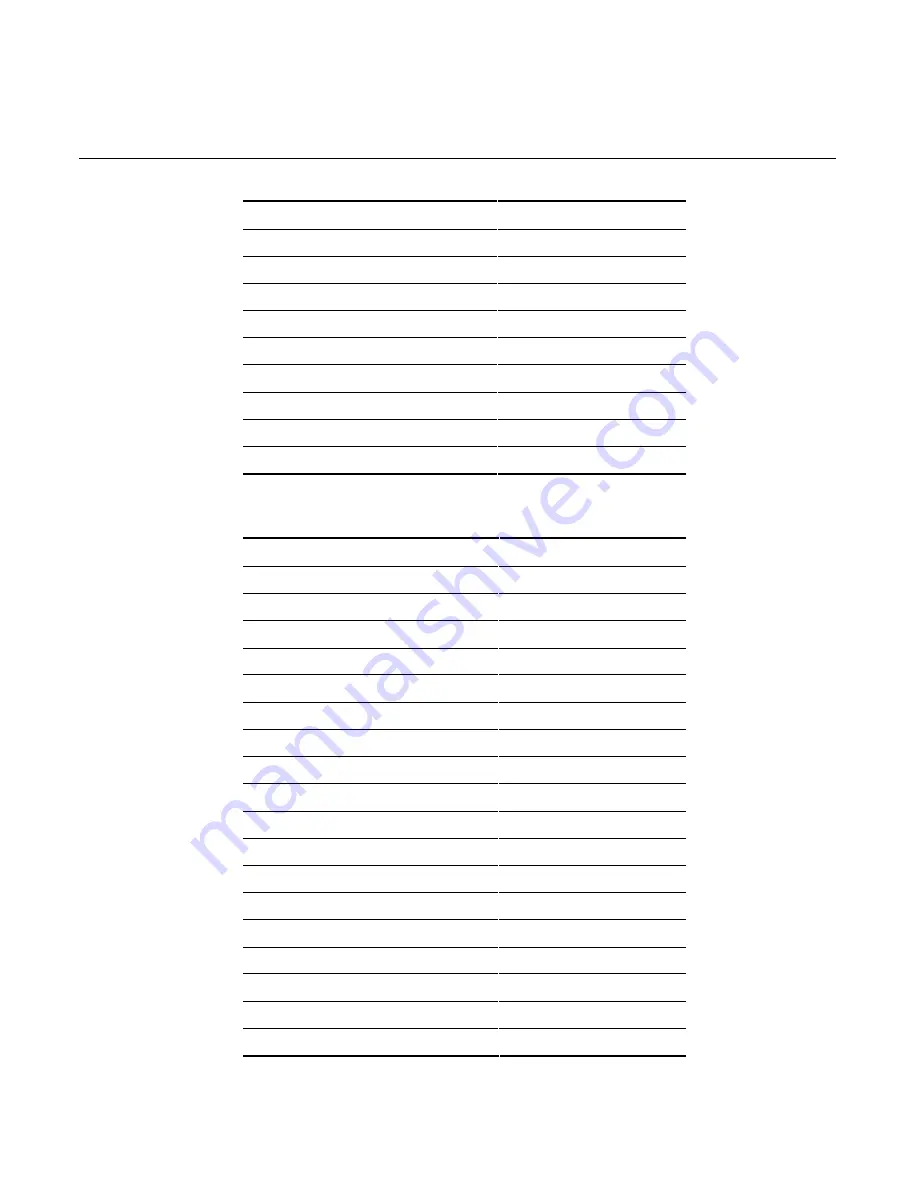
4-12
Chapter 4: Setup
SETUP prompt
Enabled
POST Errors
Enabled
Floppy Check
Enabled
Summary Screen
Enabled
NumLock
Auto
Key Click
Disabled
Keyboard auto-repeat rate
30 sec
Keyboard auto-repeat delay
½ sec
System Memory
640 KB
Extended Memory
*
Advanced Values
Integrated Peripherals
Serial Port 1
RS-232/1 (3F8/IRQ4)
Serial Port 2
RS-232/2 (2F8/IRQ3)
Serial Port 3
RS-232/3 (220/IRQ12)
Serial Port 4
RS-232/4 (228/IRQ15)
LPT Port
378/IRQ7
LPT Port Mode
Output Only
LPT DMA
Disabled
Video Monitor Type
SIM
Linear VGA Driver
Enabled
Diskette Controller
Enabled
Advanced Chipset Control
ISA Bus Control
16 Bit Command Delay
0
8 Bit Command Delay
1
10 Command Delay
1
AT Bus Address Hold
Disabled
16 Bit AT Bus Wait State
1
8 Bit AT Bus Wait State
4
Содержание 7452
Страница 1: ...NCR 7452 Workstation Release 3 1 Hardware User s Guide BD20 1373 C Issue J...
Страница 6: ...iv...
Страница 18: ......
Страница 22: ...1 4 Chapter 1 Product Overview 16065 Integrated 9 4 LCD Operator Display 2x20 or International Customer Display...
Страница 44: ...1 26 Chapter 1 Product Overview 14406a Integrated 2x20 Customer Display...
Страница 58: ...2 2 Chapter 2 Workstation Hardware Installation AC Input Selection Switch 14598 115V...
Страница 74: ...2 18 Chapter 2 Workstation Hardware Installation 14566 Wrap Stand 5952 DynaKey Configuration...
Страница 77: ...Chapter 2 Workstation Hardware Installation 2 21 17320 Wrap Stand 5953 DynaKey Configuration...
Страница 80: ......
Страница 164: ......
Страница 187: ...Chapter 4 Setup 4 23 Load Previous Values Save Changes...
Страница 216: ...4 52 Chapter 4 Setup...
Страница 226: ......
Страница 232: ...6 6 Chapter 6 BIOS Updating Procedures 4 After a successful BIOS update reboot the workstation...
Страница 256: ......
Страница 261: ...BD20 1373 C February 2001 Printed on recycled paper...






























