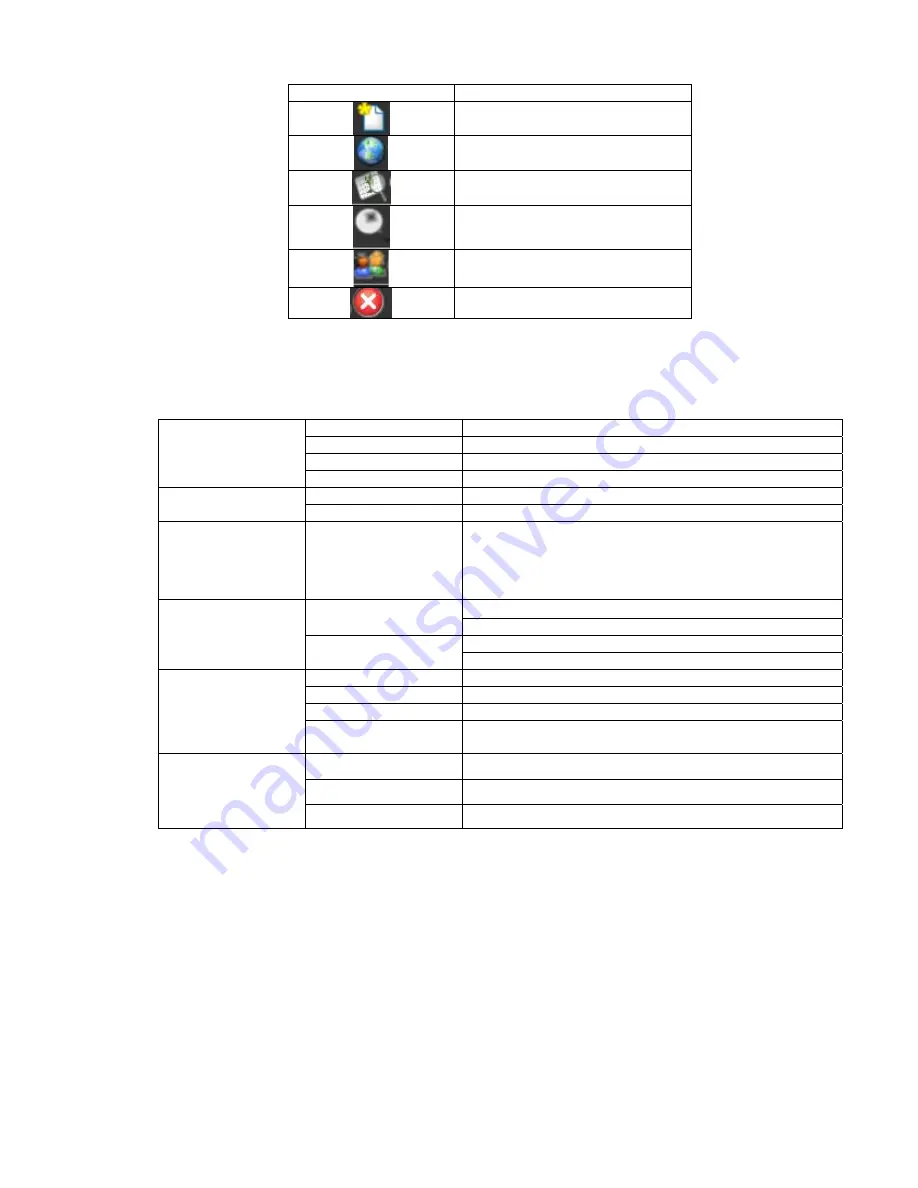
28
11.3 – 2 Switching Software Functions
Icon
Explanation
Open File
View in Google Earth
View in Google Map
Search
User Log Out
Finish
11.3 - 3 Menu Structure
Copy Google Map
Saves the current Google Map image in
JPG
or
BMP
format
Display in Google Map
Displays the selected route data in Google Map
Display in Google Earth Displays the selected route data in Google Earth
Main Window
Export Data Base
Export route information in
Travelbook
format.
Open
Open File (
gpx
,
kml
format)
Files
Save
File (
gpx
,
kml
format)
Search File
Search by Date
Search for entries between start and final dates
Route Planning
Track Points
Upload Route
Waypoint Planning
Data Transfer
Waypoints
Upload Waypoint
Com Port Setting
Change Com port setting
Hardware Configuration
Displays hardware information
Set Units
Switch between metric, statute and nautical miles
Configuration
Language
Switch between English, Traditional Chinese, Spanish,
German, Italian, French and Japanese
Search Update
Search for newer program versions
About NaviSport
Link to the Navilock website
Help
About Us
Navilock info
Содержание NL-125O
Страница 1: ...5 ...



























