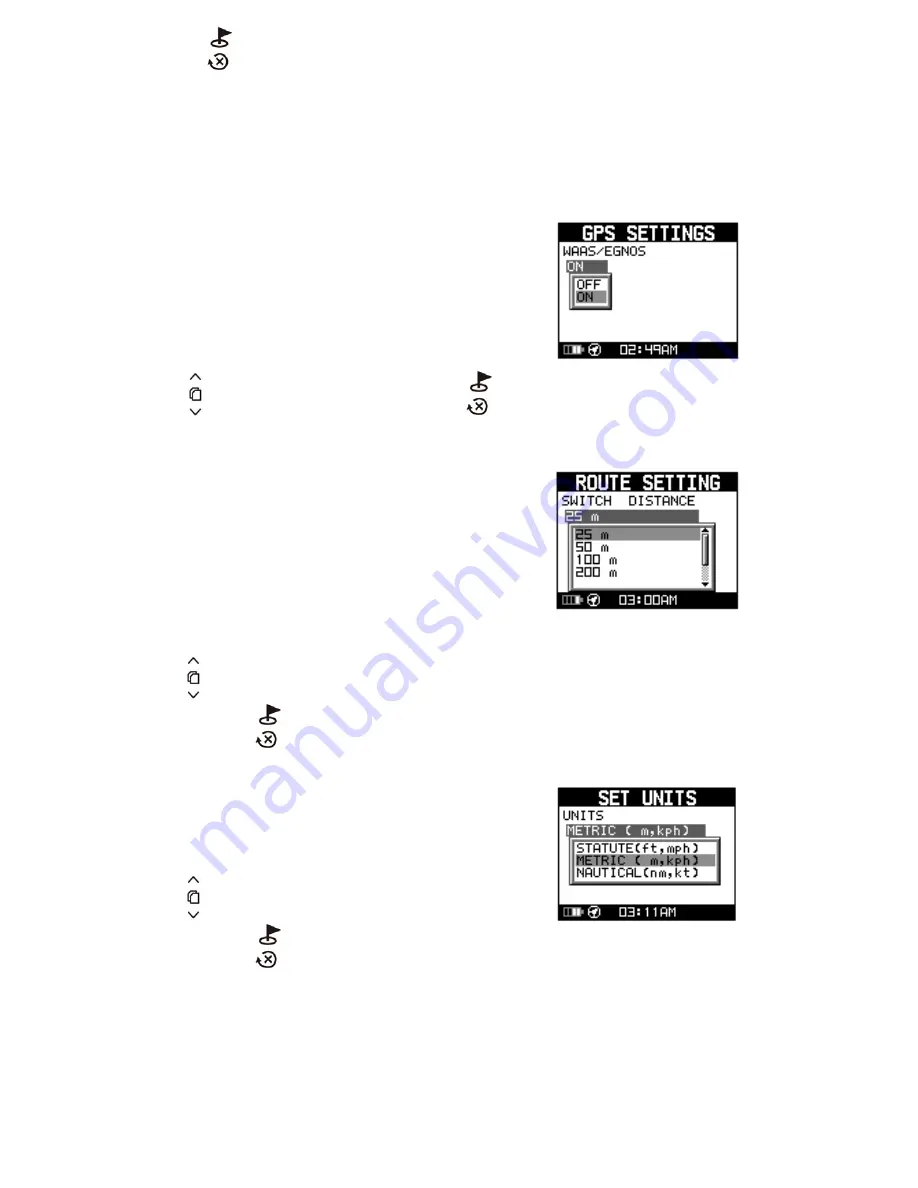
18
Press
to return to the settings menu.
9.4 GPS Setting
z
[WAAS/EGNOS = GPS Data Correction]
This menu item allows the activation or deactivatation of the
EGNOS correction function which can be used in Europe. In
reality, the results are typically very different and the values
tend to become worse rather than better. Please decide for
yourself, based on tests, if you want to use the correction.
Press OK in the settings selection, choose the item with
the
key and press OK to confirm. Press
to
return to the settings menu.
9.5 Route Settings
z
[Switch Distance]
This item is used to set the distance indicator for response
to the route waypoints you have set. For example, over a
distance of 1000m with four waypoints, the setting must be
adjusted to 200m to allow the device to correctly display the
changes of direction. Otherwise, the NL-125O will only show
the one at 1000m and you may run in the wrong direction.
Press the OK key in the settings selection and then use
the
key to choose the desired value and press OK to
select. Press
to return to the settings menu.
9. 6 Set Units
You can choose between miles, kilometers and nautical
miles.
Press the OK key in the settings selection and then use
the
key to choose the desired value and press OK to
select. Press
to return to the settings menu.
9. 7 GPS Info
Содержание NL-125O
Страница 1: ...5 ...





























